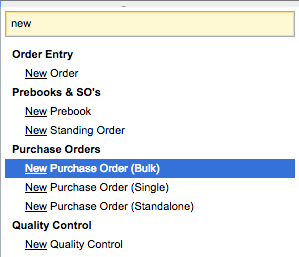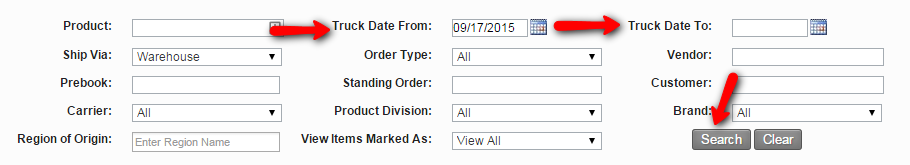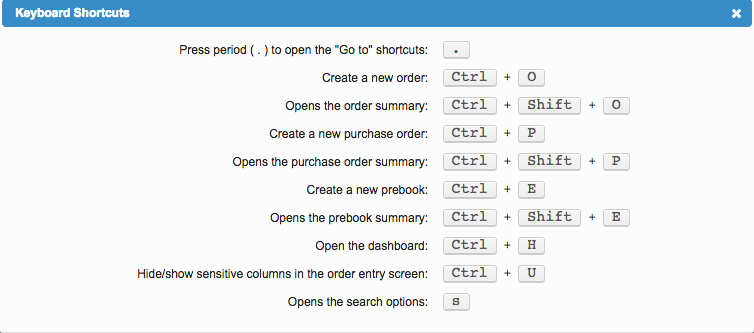Overview
| Excerpt |
|---|
Komet Sales provides many keyboard shortcuts that can be used in order to speed up the use of the system. In addition to this, we'll explain some other shortcuts that are universal on most browsers. |
Global Shortcuts
These shortcuts are available on any page within the application.
Go To Window
- If the cursor is blinking on any input control (such as a dropdown, text box or other control), simply press the Esc key once.
- Hit the "." (period) key on the keyboard and the Go To window will show up on top of the screen.
- The focus will be automatically placed on a search text box in the Go To window. Simply type in any word (such as "new") and the system will display all pages that have that word as part of the title.
- Use the up/down arrow keys to select the page that you want to go to.
- Press the Enter key.
| Tip |
|---|
Hit the Esc at any time to close the window. |
Tab / Enter Keys
The Tab and Enter keys are almost universal.
Tab Key
Use the Tab key to move from field to field within a form. At the image to the right, you can hit the Tab key twice in order to get to the "Truck Date To" field. Keep tabbing to move the focus from field to field.
Enter Key
Use the Enter key to submit the form. At the example on the right, pressing the Enter key is the equivalent of clicking the "Search" button.
Question Mark (?) Key
This opens the Keyboard Shortcuts window within the system.
Keyboard Shortcuts-Order Entry
Shortcuts allow you to work faster when adding products from your inventory at the Order Entry tab. In order to use the keyboard shortcuts, refer to Order Entry Keyboard Shortcuts.
Keyboard Shortcuts-Bulk Purchasing Mode
In order to improve navigation in the Bulk Purchase Mode, there are several shortcuts available. Find out more information here.
Keyboard Shortcuts-Settings screen
The system allows you to search for a given setting easily by pressing the S key from the Setup>>Settings screen. Click here for more information.