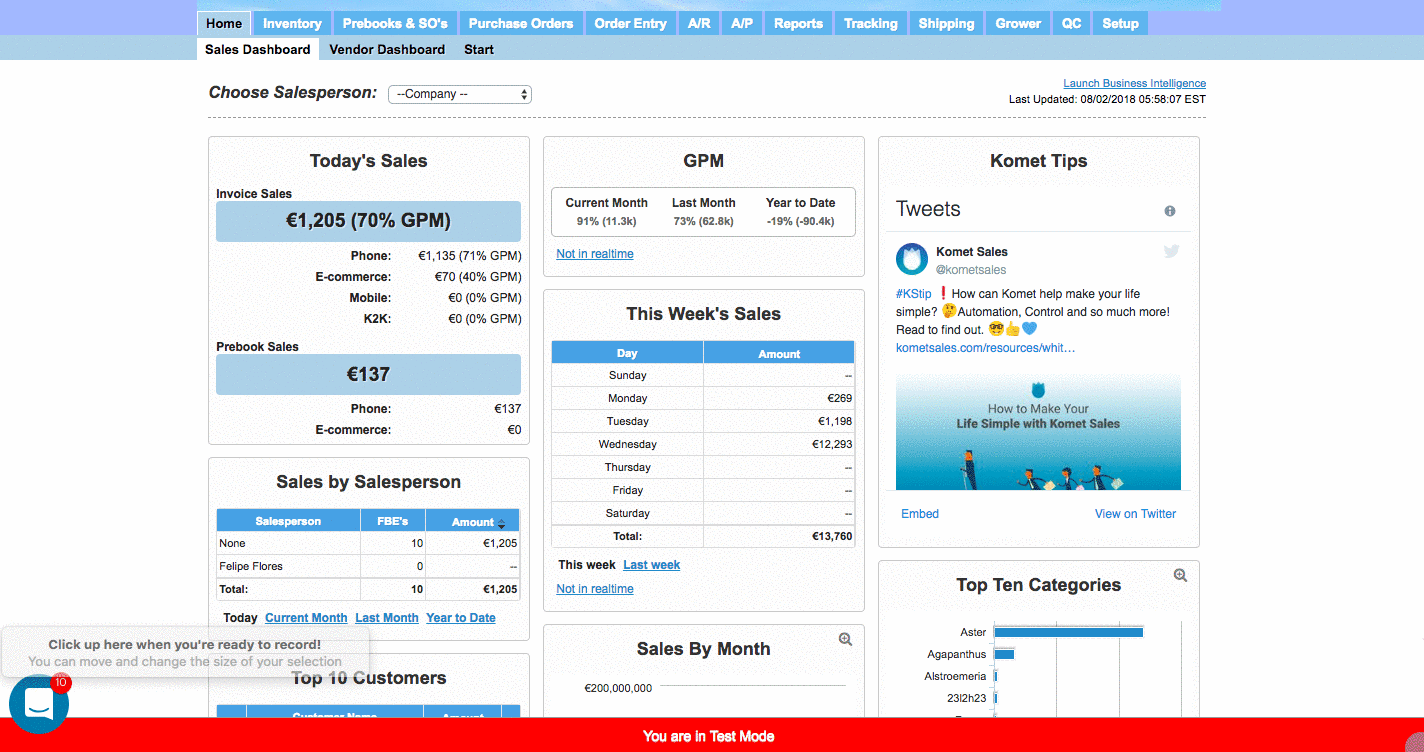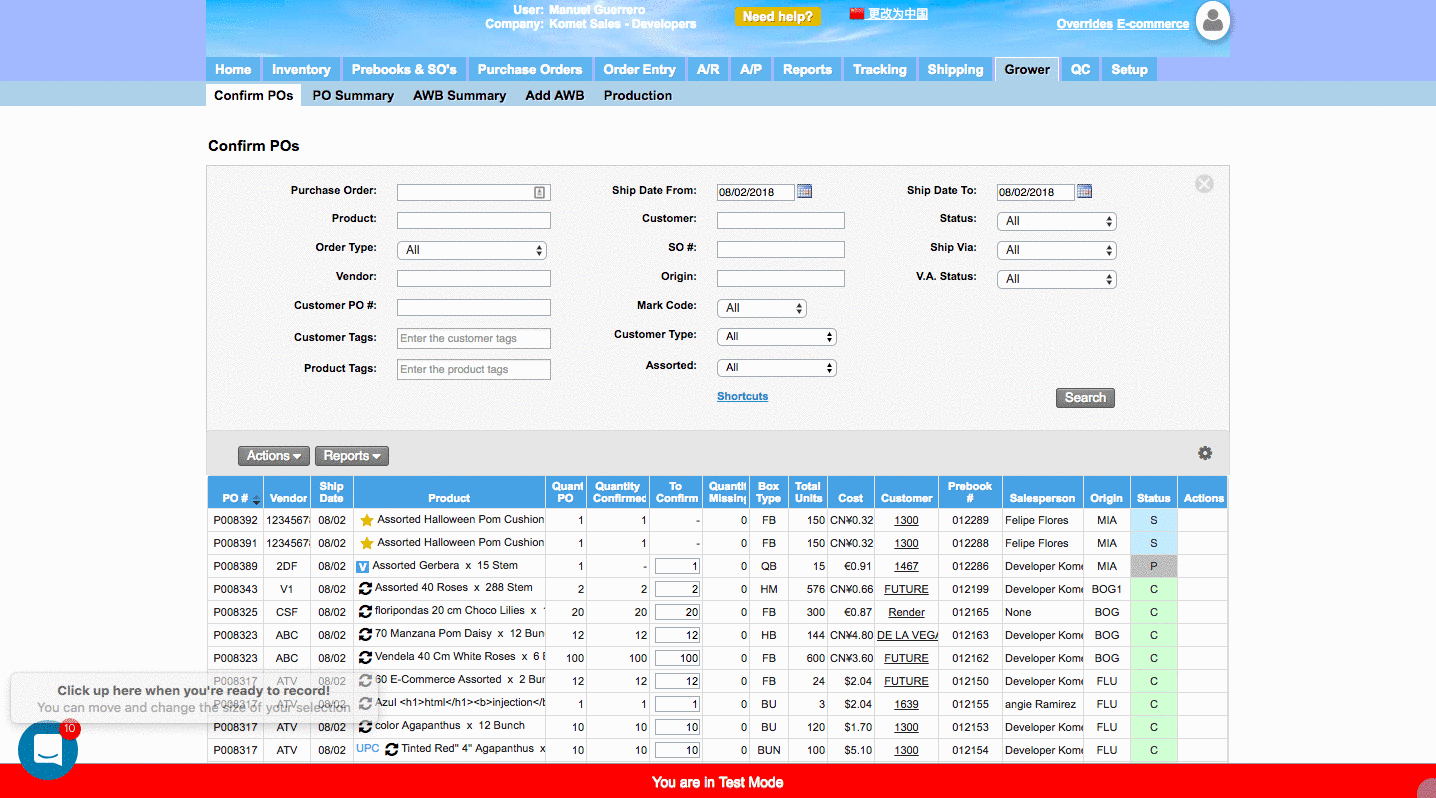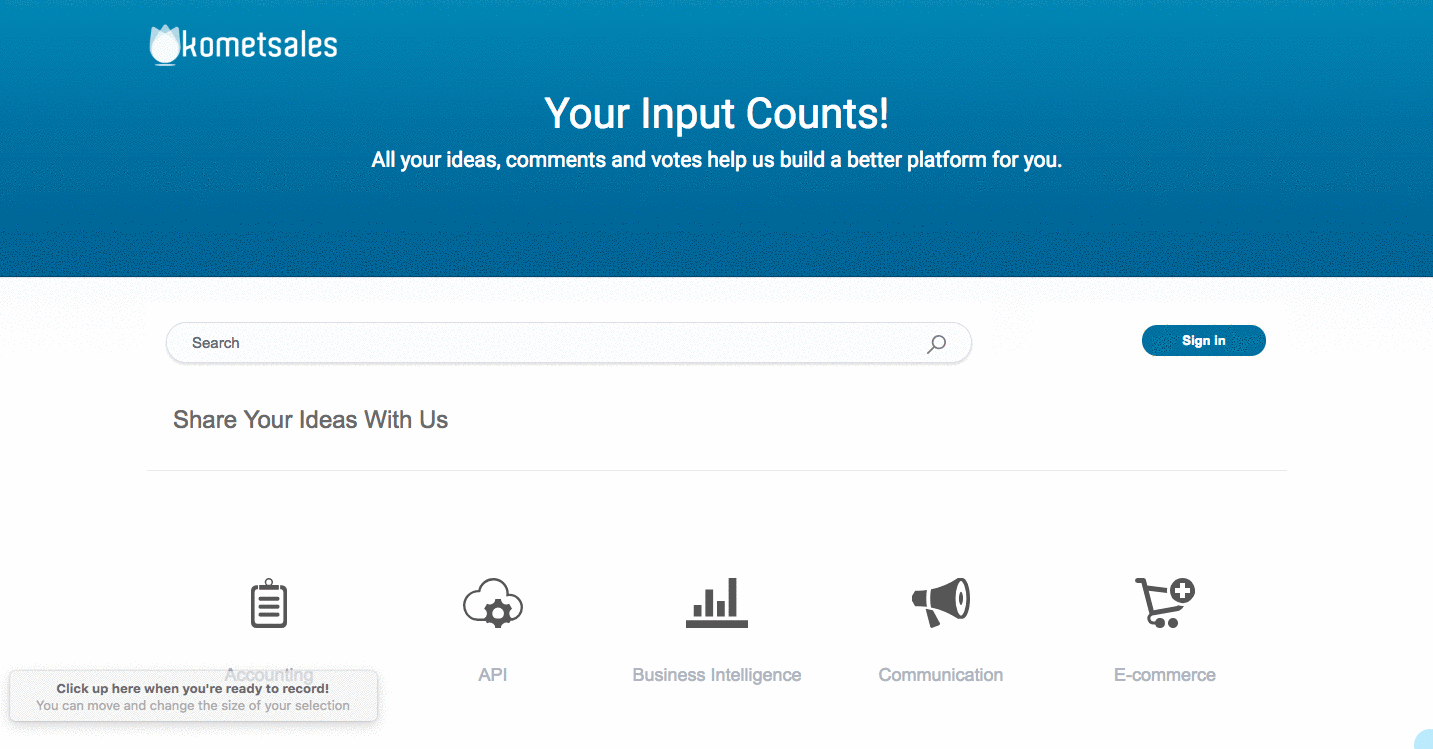Versions Compared
Key
- This line was added.
- This line was removed.
- Formatting was changed.
Overview
| Excerpt |
|---|
There are several ways through which you can to contact our support team to get help with your experience in Komet. Make sure of having you have some basic information about the issue you are facing (screenshoots, videos, GIFS, etc). |
Support Channels
| Ui expand | ||
|---|---|---|
| ||
Send us an email to support@kometsales.com and provide details about your question or issue. |
| Ui expand | |||||
|---|---|---|---|---|---|
| |||||
Intercom is our live chat service channel (not a robot) available for all our users. Once you login, click on the chat icon at the botton bottom of the screen and write to us.
|
| Ui expand | ||
|---|---|---|
| ||
We also have a tool available for you so you can send us a screenshot directly from the application. Once you are login in app.kometsales.com click on Need Help? button and then click on Ask a question or send a comment with a screenshot. The system will open a tool named Usersnap. Select the area, add notes, arrows, enter a tittle , add your comments and click on Send.
|
| Ui expand | ||
|---|---|---|
| ||
If you any have any idea to improve the system, do not hesitate to contact us in our feedback community. You Your idea will be voted and analyzed by our team of project managers and used to make Komet better for you. Enter to https://feedback.kometsales.com/, select the category of your idea and post it.
|
| Panel | ||||||||||||
|---|---|---|---|---|---|---|---|---|---|---|---|---|
| ||||||||||||
|