Versions Compared
| Version | Old Version 6 | New Version 7 |
|---|---|---|
| Changes made by | Former user |
Former user |
| Saved on |
Key
- This line was added.
- This line was removed.
- Formatting was changed.
Overview
| Excerpt |
|---|
The system allows a salesperson to choose which Price List should be associated to a Prebook while creating it. |
| Warning | ||
|---|---|---|
| ||
This option is called Allow salespeople to choose a Price List for a Prebook andmust be enabled from Prebook Settings. In case of multilocation companies please read Prebook Options-Multiple Locations. |
How to select a price list?
Once the option is enabled, the system will show the Price List drop-down menu to choose a price list. Choose the customer and the system will select by default the price list associated to the customer (and location if applies) from the the Customers Setup.
Image Removed
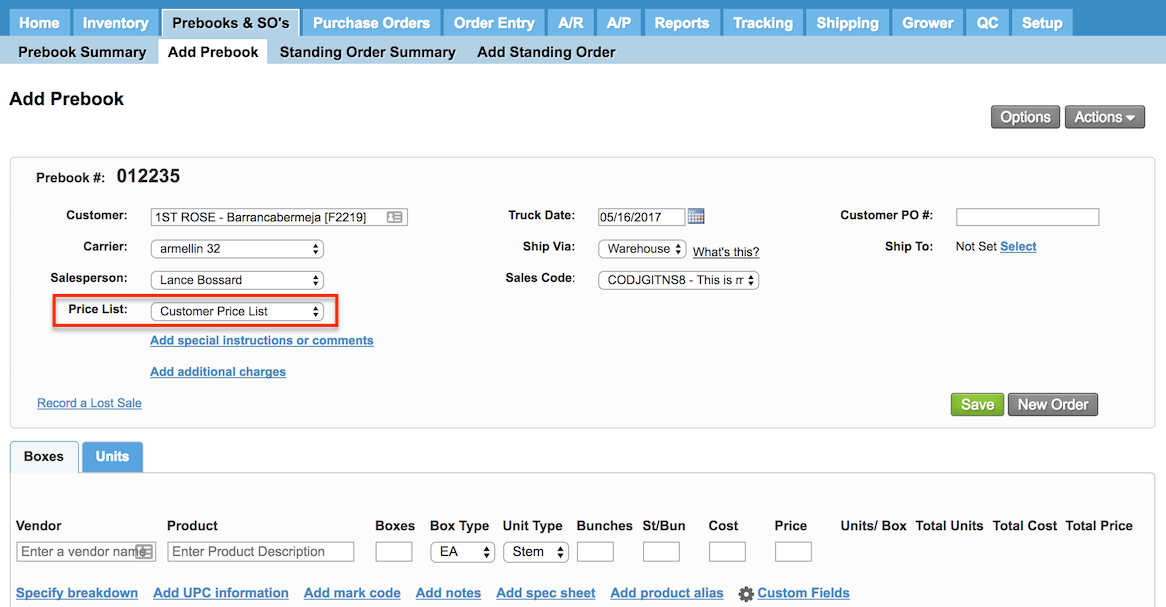 Image Added
Image Added
In any case, the system will allow you to choose other price lists (type All and Prebook) and will apply it to products added to the Prebook.
Image Removed
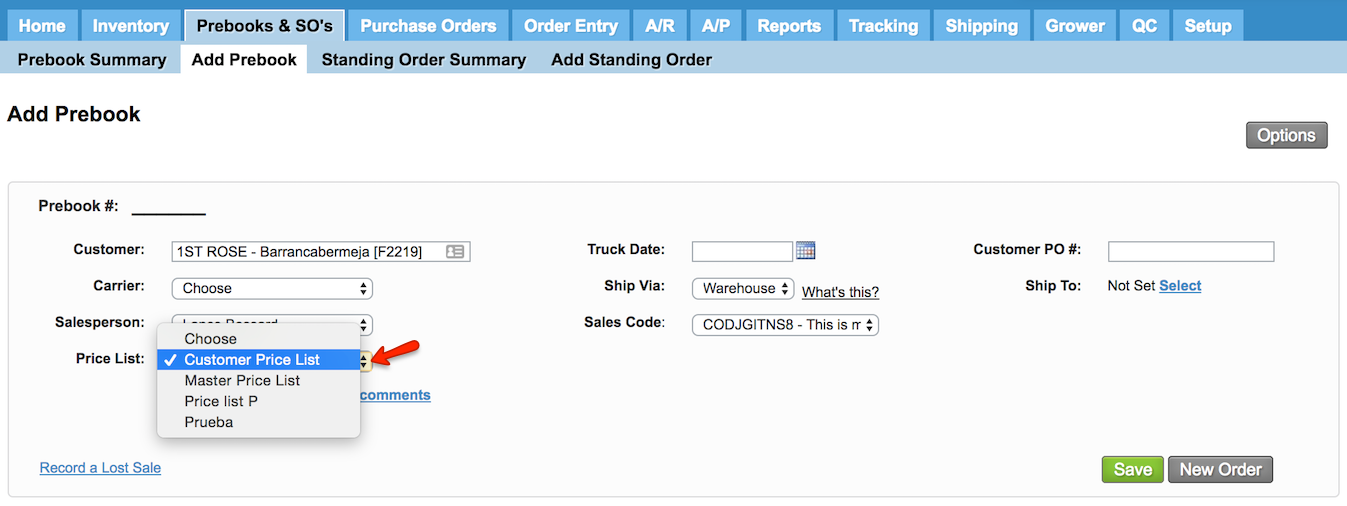 Image Added
Image Added
| Tip | ||
|---|---|---|
| ||
It is possible to select a different price list for each product line within a Prebook. |
| Panel | |||||||||||||||
|---|---|---|---|---|---|---|---|---|---|---|---|---|---|---|---|
| |||||||||||||||
|
| Info | ||
|---|---|---|
| ||
It the salesperson does not select any price list, the system will suggest the price based on the Company's Master Price List. |