Overview
In the Bulk Purchasing Mode, you can change the product easily. To do so, please follow these steps:
- In the Bulk Purchasing Mode screen, locate the line that you want to edit.
- Double click on the product name and confirm it is now editable.
- Modify the product name by selecting any from the displayed suggestions (Make sure to edit also Qty and Cost if they must be edited as well)
- Press the "Enter". Confirm the new product is displayed and there is a "Sub" next to the product name.
- Hover the mouse over the "Sub" and confirm the old product name is displayed as a message.
Finally, refresh the screen and confirm Sub is not displayed and the new product name is displayed properly.