Overview
| Excerpt |
|---|
Each product traded through the floricultural auction is identified by its own VBN product code. |
The code is used in every transaction concluded at the auction. Financial and logistical handling by the auctions is based on the product code system.
In order to add or edit a VBN code follow the steps below: 1. Go
| Ui steps |
|---|
|
| Ui step |
|---|
Go to Setup > Products and under the "Actions" column click on "Edit". |
|
2. A | Ui step |
|---|
A window will appear, add or edit the VBN Code field and click on the Save button. |
| Ui step |
|---|
The VBN Code will be registered under the correspondent column. |
|
 Image Removed
Image Removed Image Added Image Added
|
Image Removed
