Versions Compared
Key
- This line was added.
- This line was removed.
- Formatting was changed.
Overview
| Excerpt | ||
|---|---|---|
This option, when enabled, will allow the user to void orders massively from the Order Entry screen, returning the products back to the inventory. | ||
| Warning | ||
| ||
Once an invoice is deleted or voided, it cannot be recovered; the items will be sent back to inventory and a new invoice should be created. The voided invoice will remain visible on the Order Summary screen. The invoice will be marked as "Voided" and the totals will be zero for both the box quantity and dollar amountCredit managers and sales managers are authorized to reopen approved credits, this option allows to restrict users from reopening credits that have already been approved. |
Instructions
| Ui steps | ||||||||||||
|---|---|---|---|---|---|---|---|---|---|---|---|---|
| ||||||||||||
|
 Image Removed
Image Removed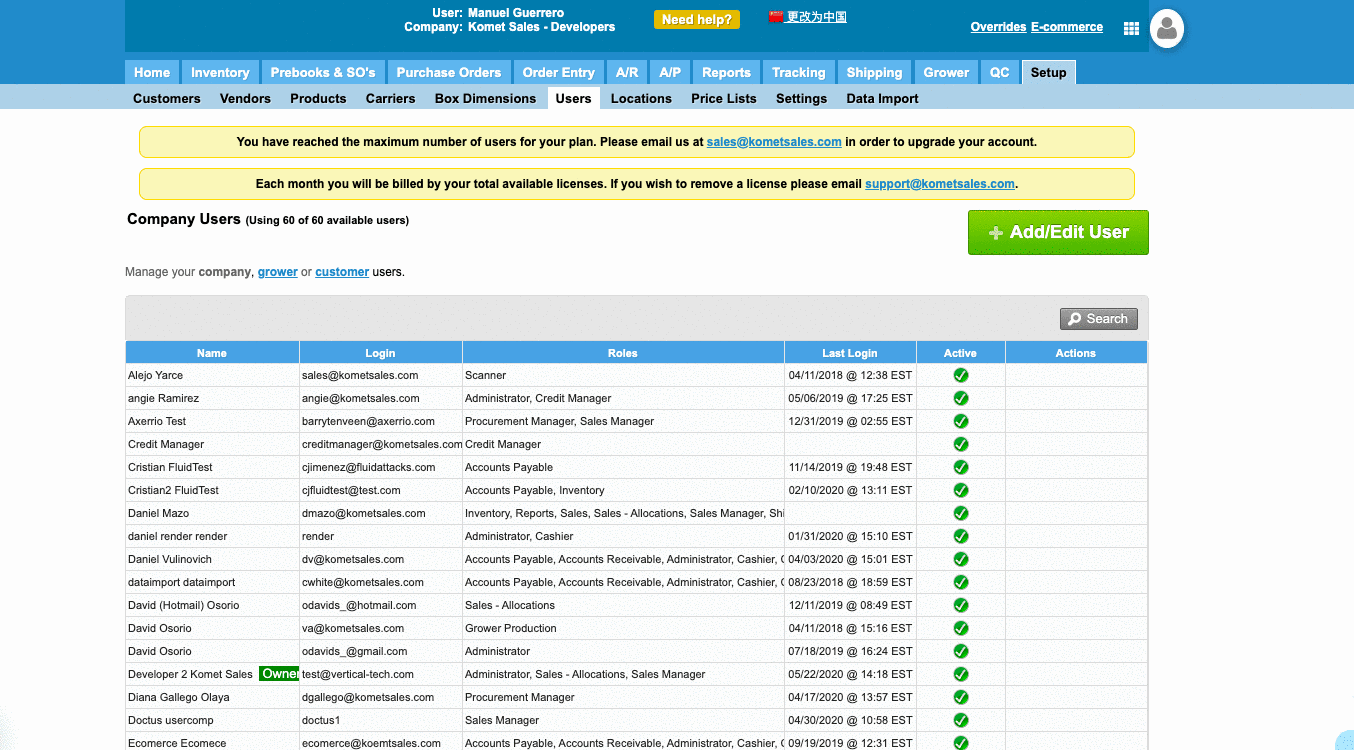 Image Added
Image Added
| Panel | ||||||||||||||
|---|---|---|---|---|---|---|---|---|---|---|---|---|---|---|
| ||||||||||||||
|