Versions Compared
| Version | Old Version 1 | New Version Current |
|---|---|---|
| Changes made by | Former user |
|
| Saved on |
Key
- This line was added.
- This line was removed.
- Formatting was changed.
Overview
| Excerpt |
|---|
You can create an invoice disclaimer for a particular customer. Remember that generic disclaimers can be set up per company. Read Invoice Custom Information for further information. |
Instructions
| Ui steps | ||||||||||
|---|---|---|---|---|---|---|---|---|---|---|
| ||||||||||
|
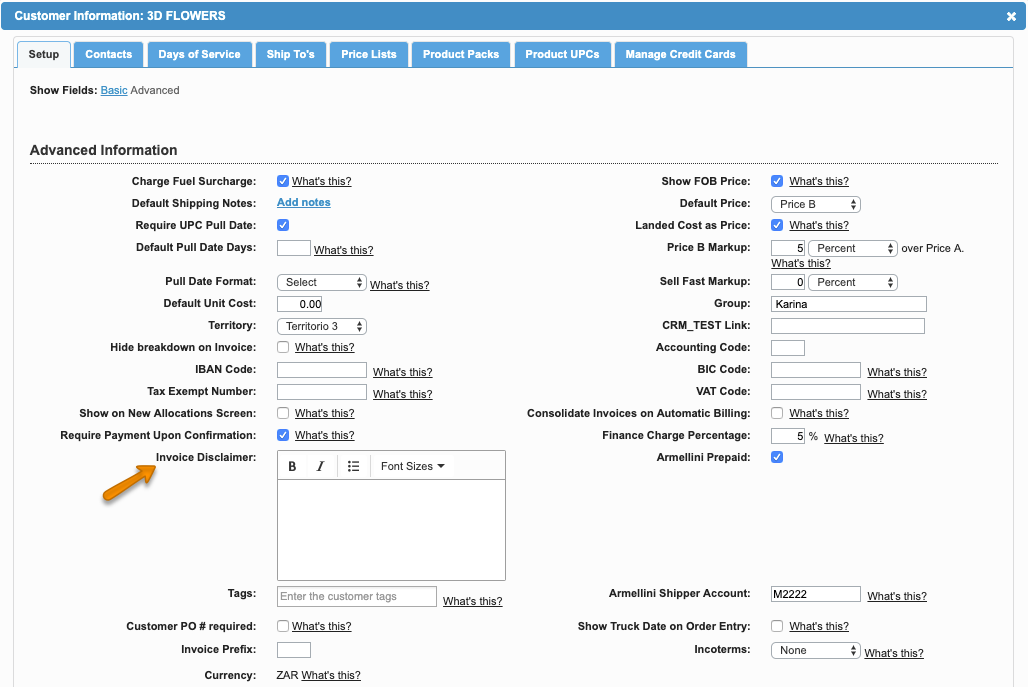 Image Modified
Image Modified
| Panel | ||||||||||||
|---|---|---|---|---|---|---|---|---|---|---|---|---|
| ||||||||||||
|
| Info | ||
|---|---|---|
| ||
Remember that generic disclaimers can be set up per company. Read Invoice Custom Information for further information. |
We've encountered an issue exporting this macro. Please try exporting again later.