Versions Compared
| Version | Old Version 1 | New Version Current |
|---|---|---|
| Changes made by | Former user |
|
| Saved on |
Key
- This line was added.
- This line was removed.
- Formatting was changed.
Overview
| Excerpt |
|---|
Multi-location companies have the option to assign a Main Location to each customer, this way you can use the automatic filter searches for customers who have a specific location selected as the Main Location. This applies when creating Standing Orders, Prebooks, Standalone PO, and invoices. |
Instructions
| Ui steps | ||||||||||||||
|---|---|---|---|---|---|---|---|---|---|---|---|---|---|---|
| ||||||||||||||
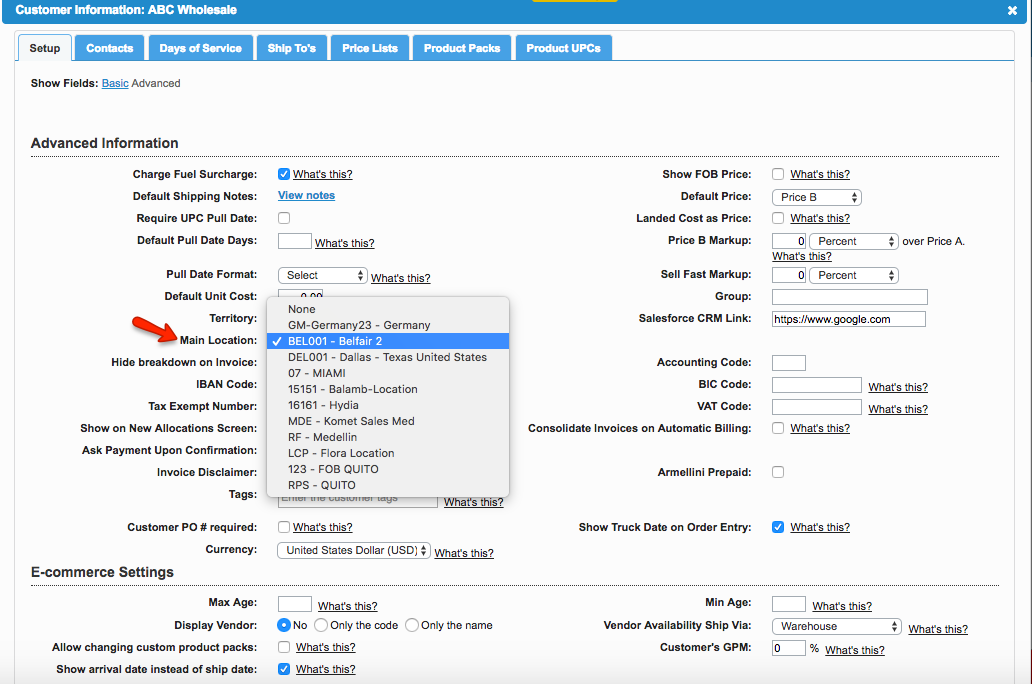 Image Removed Image Removed
The location selected as the main location will appear on the following Excel reports:
|
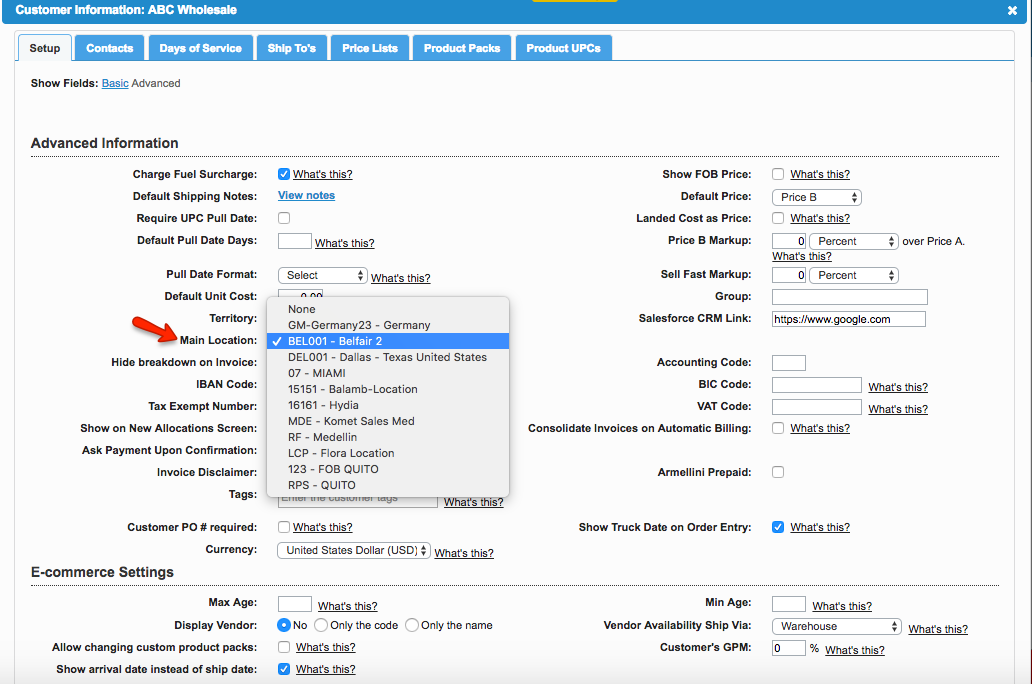 Image Added
Image Added
| Panel | ||||||||||||
|---|---|---|---|---|---|---|---|---|---|---|---|---|
| ||||||||||||
|