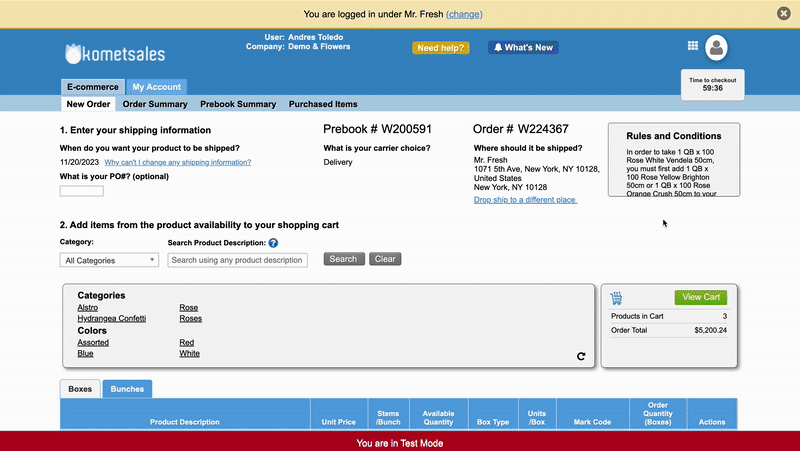...
| Excerpt | ||
|---|---|---|
In this article you will learn how to enable and manage in-app payments in Komet Sales.
|
Table of Contents
| Table of Contents | ||||||
|---|---|---|---|---|---|---|
|
Enable In-App Payments
To create an online payments account and enable in-app payments, do the following instructions:
Go to Setup and select Settings.
Click on In-App Payments from the Company Setup group of settings.
Click on Create Account. This will open a KYC page where you can add your company’s information.
Fill out your company or location’s account information.
Click on Save.
Multi-Location Companies
This integration is enabled on a location basis. You can find this setting in the Settings > Locations tab.
| Info |
|---|
Once you enable in-app payments, you can see the processed payments from the A/R > Payment History screen. |
Edit or Complete Account Information
To edit an online payments account or add missing account information, do the following instructions:
Go to Setup and select Settings.
Click on In-App Payments from the Company Setup group of settings.
Click on Add Missing Information. This will take you to the KYC page, where you can see the existing account information.
Modify or add the information.
Click on Save.
Multi-Location Companies
This integration is enabled on a location basis. You can find this setting in the Settings > Locations tab.
Accept Payments in the E-Commerce
To make a payment directly in the E-Commerce when you checkout, do the following instructions:
Once you’ve finished adding your products to the cart, click on View Cart.
Click on Pay & Checkout.
Select if you are paying with a credit card or ACH.
Add the payment details and click on Pay.
Accept Payments in A/R
To process payments in the accounts receivable module, do the following instructions:
Go to A/R and select Receive Payment.
Select the Customer.
Enter the amount and payment information and select ACH or Credit Card as a payment method.
Apply the payment and click on Pay & New.
Add the payment details and follow the instructions on the screen.
| Tip |
|---|
You can check the Save for future payments option to process future payments without having to input the payment details again. |
...
| Excerpt |
|---|
KoronetPayments is the best payment processing platform for the floral industry, enabling you to process payments instantly and securely. |
| Child pages (Children Display) | ||||||||||||
|---|---|---|---|---|---|---|---|---|---|---|---|---|
|
...