Overview
Relevant Articles
| Panel |
|---|
| Filter by label (Content by label) |
|---|
| showLabels | false |
|---|
| max | 10 |
|---|
| showSpace | false |
|---|
| labels | invoice, disclaimer |
|---|
|
|
| Warning |
|---|
Requires an Administrator Role. |
Go > Invoice disclaimer. Enter your text and click on save. Image Removed
Image Removed
| Warning |
|---|
Please observe the indications regarding the text in order to visualize it properly when you print the invoice
We've encountered an issue exporting this macro. Please try exporting again later.