Overview
| Excerpt |
|---|
Komet Sales provides you with a feature designed to classify and organize your products into shelves by printing Rack Labels and displaying a physical location of the product, directly in your Komet Sales account. |
Instructions
If you want to To print rack labels, please follow the instructions below:
ShippingInventory tab > Click on Inventory Count sub-tab. |
|
button Labels  Image Removed
Image Removed
| Ui step |
|---|
Fill in the information requested |
|
: A letter that user an to for assigned how many has in your warehouse from 01 to 03 because this The user enter the number needed and As a result, Komet will print Rack Labels from A01 to A03, based on this example. As a user, you can use the Prefix and the From and To fields as needed within your operation.
|
| Ui step |
|---|
Finally, click on the Print Rack Labels button. |
|
 Image RemovedA
Image RemovedA A PDF file will download to your computer with the set of rack labels you requested to print |
|
. Please see the images below: Image Removed
Image Removed Image Added Image Added
|
 Image Removed
Image Removed Image Removed
Image Removed