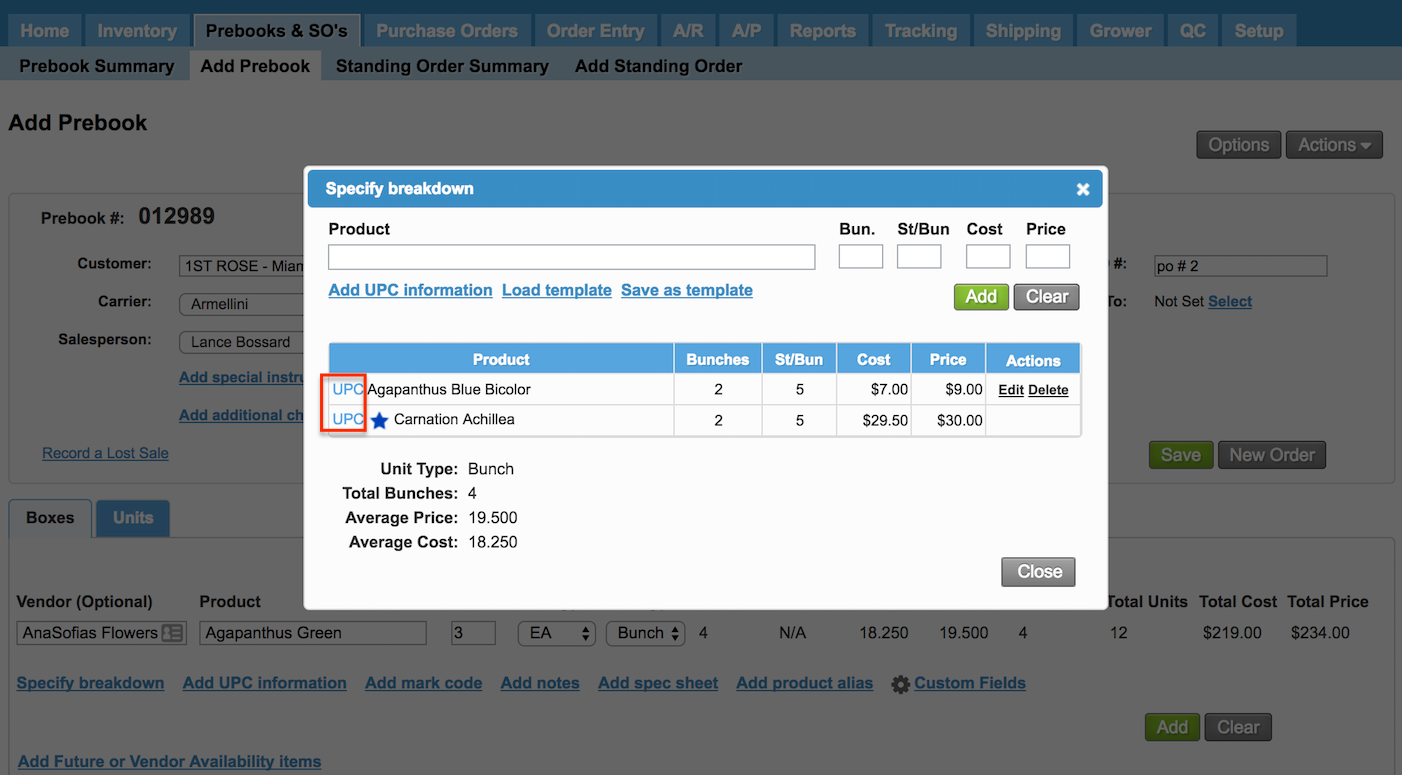Versions Compared
| Version | Old Version 25 | New Version Current |
|---|---|---|
| Changes made by | Former user |
|
| Saved on |
Key
- This line was added.
- This line was removed.
- Formatting was changed.
Overview
| Excerpt |
|---|
The system allows adding UPC information on items when creating a Prebook. |
The UPC information will be automatically added to |
the Purchase Order and invoice once |
they are created. The UPC |
information allows vendors to view any UPC requirements directly from |
the Purchase Order. The UPC information is used for generating some labels such as Mass Market Labels. |
| Info | ||
|---|---|---|
| ||
|
Adding UPC Information
:Users will be able to manually add UPC information to each item following the below:
| Ui steps | ||
|---|---|---|
| ||
|
|
 Image Removed
Image Removed
|
|
Enter
|
|
|
|
| Panel | |||||||||||||||
|---|---|---|---|---|---|---|---|---|---|---|---|---|---|---|---|
| |||||||||||||||
|
| Info | ||
|---|---|---|
| ||
The UPC information is used for generating some labels such as Mass Market Labels. |
Assorted boxes (including those having Recipes) can have a general UPC for the whole box, and a specific UPC for each product within the box. |
| Ui text box | ||
|---|---|---|
| ||
|
Editing Existing UPC Information in Prebooks
| Info | ||
|---|---|---|
| ||
Changes made in Prebooks to existing UPC information will be reflected in the related invoices (in case they have already been generated). |
| Ui steps | ||||
|---|---|---|---|---|
| ||||
|
|
| Note |
|---|
| The system will automatically show the UPC information for the product (except the Pull Date which changes on each order) if the prebook is for the same item and customer. |
|
| Tip | ||
|---|---|---|
| ||
Click on Save & Print Sample to generate a sample UPC label.
|