Versions Compared
compared with
Key
- This line was added.
- This line was removed.
- Formatting was changed.
panel
This report is sent every night to the emails configured in the setting.
Companies go to Setup > Settings > Go to Reports > Click
 Image Removed
Image Removed
For
go to Setup > Settings > Locations tab > Select the Location > Click
 Image Removed
Image Removed
In
on
 Image Removed
Image Removed
After
a report
.
Overview
| Excerpt |
|---|
Komet has the option to receive an automatic report with the low GPM orders. |
To activate this option follow the steps below:
| Ui steps | ||
|---|---|---|
| ||
|
|
|
|
|
|
|
|
|
|
|
Relevant Articles
|
| Panel | ||||||||||||||
|---|---|---|---|---|---|---|---|---|---|---|---|---|---|---|
| ||||||||||||||
|
|
We've encountered an issue exporting this macro. Please try exporting this page again later.
