Versions Compared
| Version | Old Version 7 | New Version Current |
|---|---|---|
| Changes made by | ||
| Saved on |
Key
- This line was added.
- This line was removed.
- Formatting was changed.
| Excerpt |
|---|
A territory can be associated with a specific customer if these are listed in the Territories of the company. |
Instructions
| Ui steps | ||||||||||||
|---|---|---|---|---|---|---|---|---|---|---|---|---|
| ||||||||||||
|
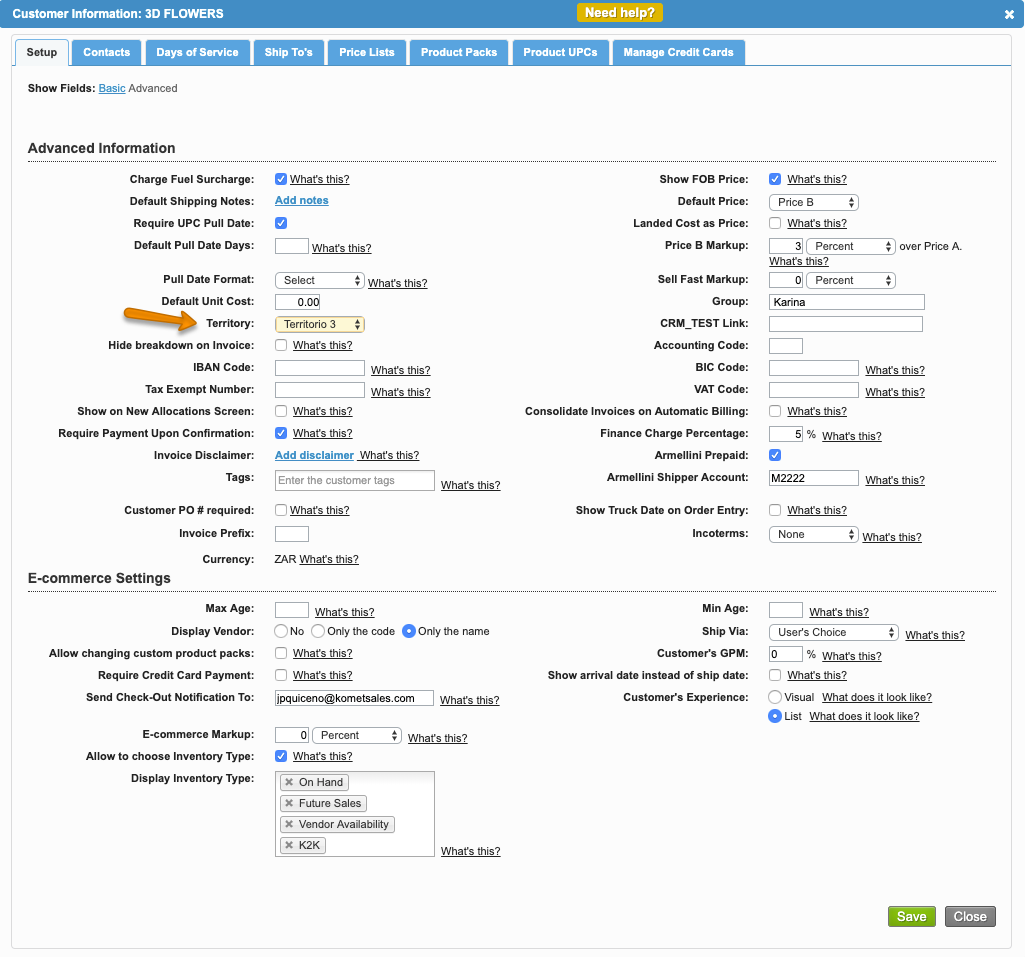
| Panel | ||||||||||||
|---|---|---|---|---|---|---|---|---|---|---|---|---|
| ||||||||||||
|
We've encountered an issue exporting this macro. Please try exporting again later.