Versions Compared
compared with
Key
- This line was added.
- This line was removed.
- Formatting was changed.
There are two different ways to return a box:
- By Deleting a Product Line from an Invoice: The box is automatically returned back to the inventory provided that there are not payments applied. If any payment has been applied to the invoice, you must cancel the payment first and the you can proceed to delete the payment.
- By processing a Customer Credit: Notice that there is a option to return the product back to the inventory in case the product is still suitable for sale. Once you check this option and save the credit, the system will be returned to the inventory with a new box number (the older box code will remain associated to the invoice credited).
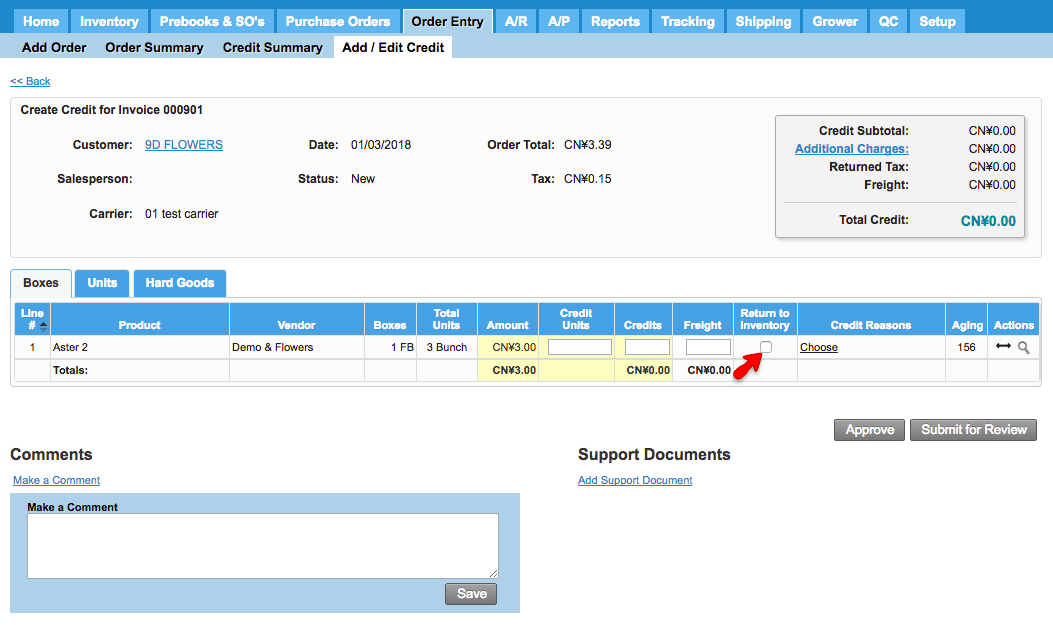 Image Modified
Image Modified
| Panel | ||||||||||||
|---|---|---|---|---|---|---|---|---|---|---|---|---|
| ||||||||||||
|
...