Versions Compared
compared with
Key
- This line was added.
- This line was removed.
- Formatting was changed.
Overview
| Excerpt |
|---|
Printing restrictions are now possible for unconfirmed orders by the Shipping Department. |
Enabling Printing Restrictions
| Ui steps | ||||||
|---|---|---|---|---|---|---|
| ||||||
|
| Panel | ||||||||||||||||
|---|---|---|---|---|---|---|---|---|---|---|---|---|---|---|---|---|
| ||||||||||||||||
|
| Ui text box | ||
|---|---|---|
| ||
|
How this option work
Once this setting has been enabled the system will display a warning indicating that the documents related to that particular order cannot be printed if the user tries to print them from the Shipping >> Order Summary or the Tracking >> Truck Summary as the order is yet to be confirmed.
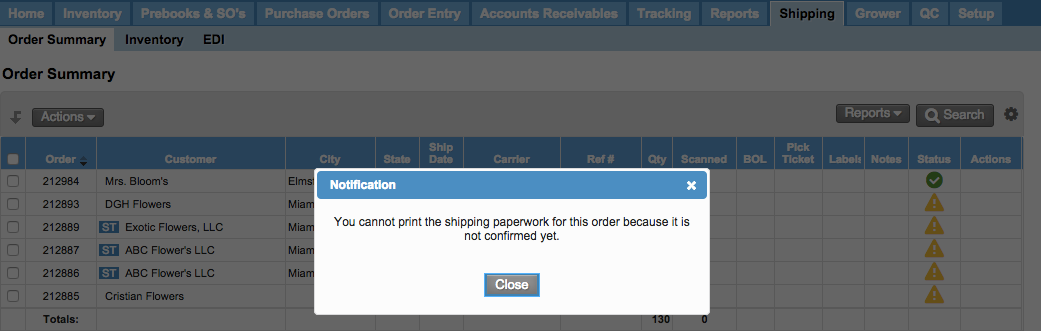
...
