Versions Compared
Key
- This line was added.
- This line was removed.
- Formatting was changed.
Overview
| Excerpt |
|---|
Komet Sales not only allows you to group your inventory by vendors, but also by brand. |
| Info | ||
|---|---|---|
| ||
The user with the option to activate the Inventory Rotation in the Order Entry will be able to use the Vendor Brands. |
How to Associate Brands to Vendors
| Ui steps | ||||||
|---|---|---|---|---|---|---|
| ||||||
|
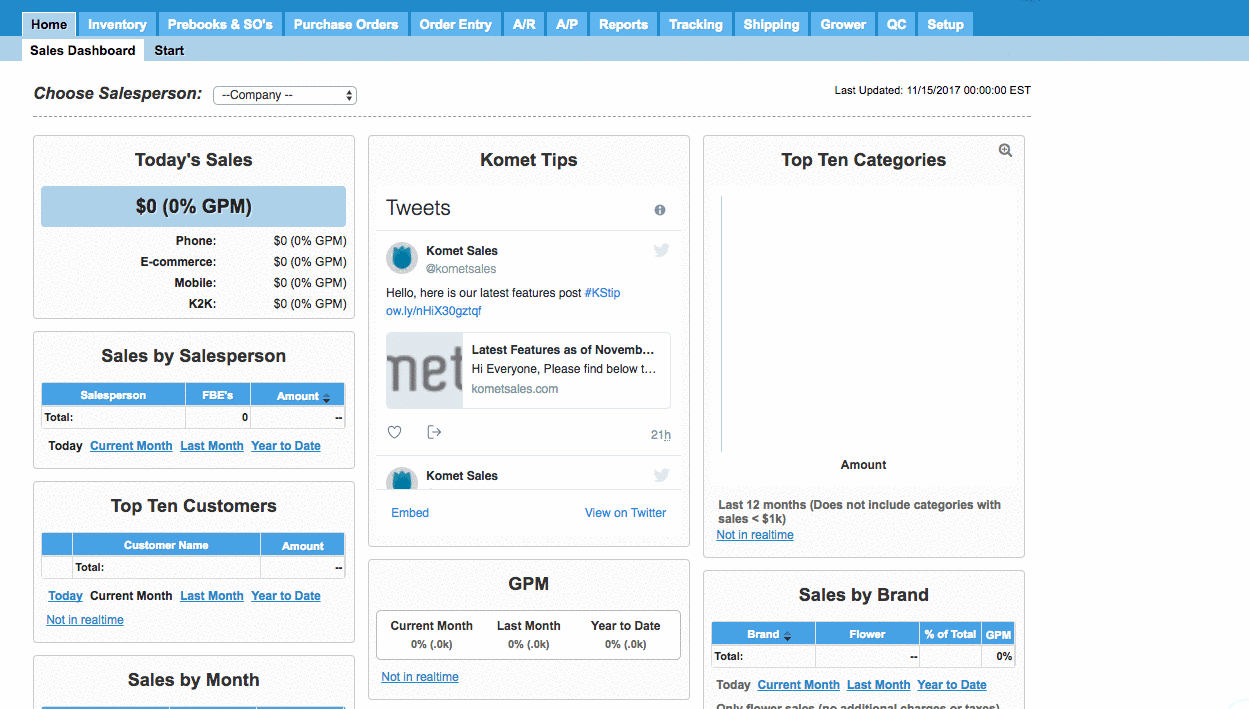
How to Use This Option From the Order Entry screen
To set this option up, follow these instructions
| Ui steps | ||||||
|---|---|---|---|---|---|---|
| ||||||
|
| Warning |
|---|
| Please keep in mind that if the Prebook product line item belongs to a particular brand, the system will not display any vendors as available to source the product. Also, note that this is not associated with a brand when trying to create a Purchase Order for that Prebook product line item. |
| Panel | ||||||||||||||
|---|---|---|---|---|---|---|---|---|---|---|---|---|---|---|
| ||||||||||||||
|
| Ui text box | ||
|---|---|---|
| ||
Roles enabled to use this option from the Order Entry screen: Admin, Sales Manager, Cashier, Sales, Allocations. |
...