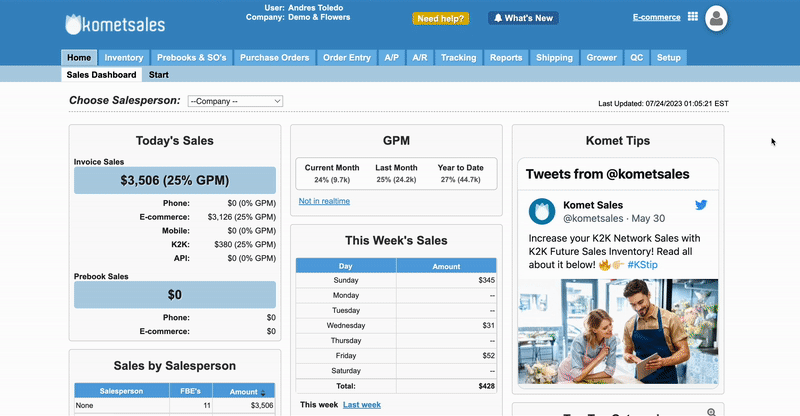| Anchor | ||||
|---|---|---|---|---|
|
| Excerpt | ||
|---|---|---|
| ||
In this article, you will learn how to change companies when logged in Komet Sales. |
Change Company
If your Komet user is associated with more than one company, you can change without the need to log in more than once. To change companies, do the following instructions:
Click on the user icon at the top right corner of the screen.
Click on Change Company; this will take you to the select company screen.
Select the company with which you want to work.
| Info |
|---|
You can also switch companies by using the command Ctrl + M on your keyboard. |
| Filter by label (Content by label) | ||||||||||
|---|---|---|---|---|---|---|---|---|---|---|
|