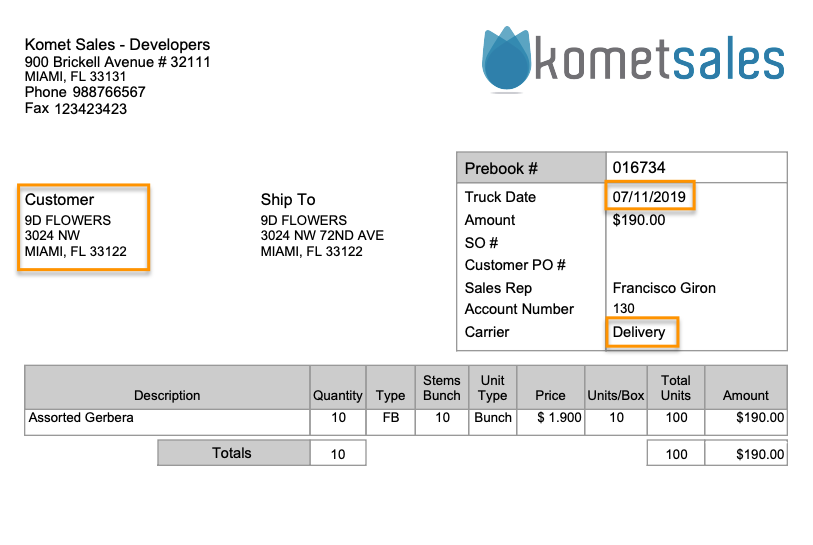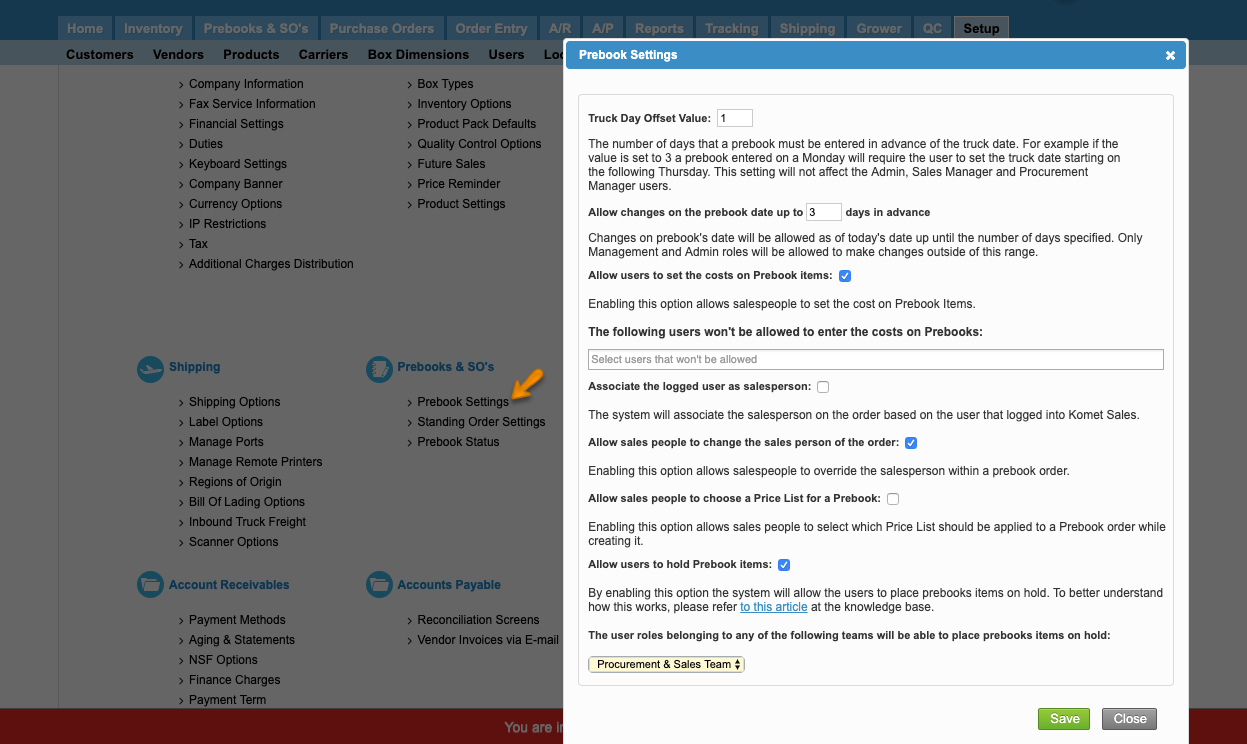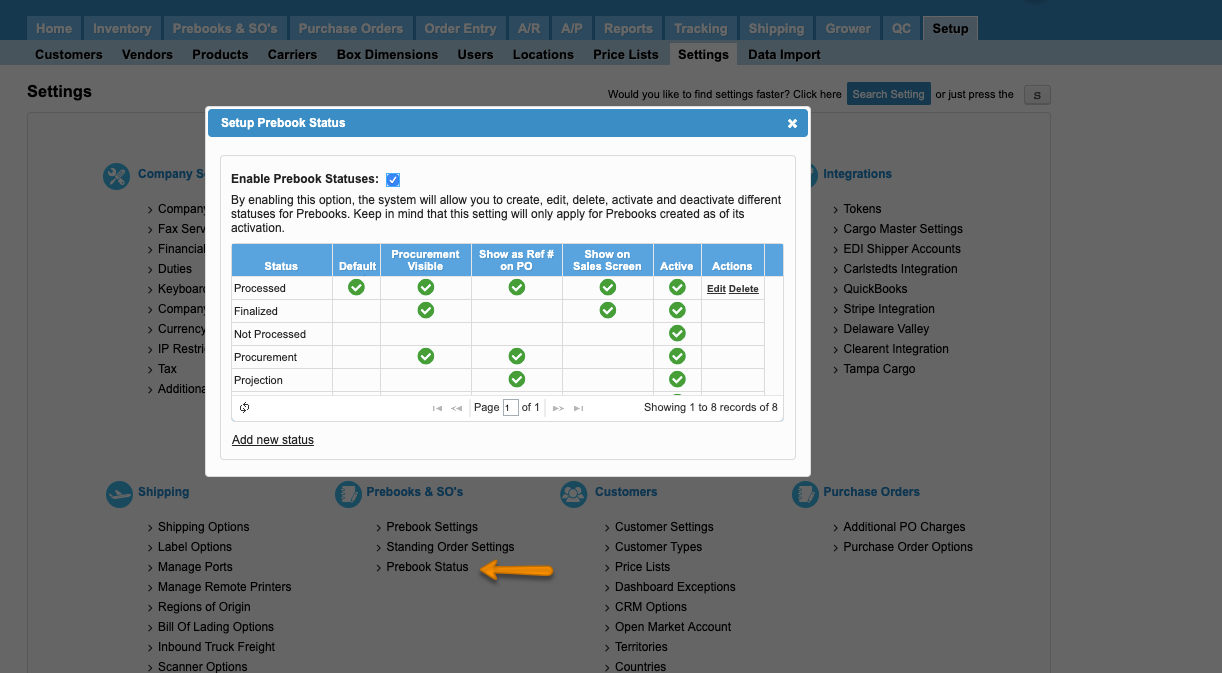Versions Compared
Key
- This line was added.
- This line was removed.
- Formatting was changed.
| Excerpt |
|---|
|
| Ui expand | ||
|---|---|---|
| ||
Prebook is a pre-sell (not yet an invoice)for a customer. In order to generate a Prebook record, it must include the following fields. Products and prices can be added later.
|
| Ui expand | ||
|---|---|---|
| ||
|
| Ui expand | ||
|---|---|---|
| ||
By default, your salespeople will be able to start using Prebooks in Komet, however, you might want the Prebooks feature to adapt to your company's specific needs. By going to Setup>>Settings>>Prebook Settings you will be able to setup different restrictions in Prebooks creation: possibility of editing cost, prices, salesperson, set price lists, hold Prebook items, among other actions. Some of the settings can be set up on a per location basis in the case of multi-location companies. For further information on these options, read Prebook Settings and Restrictions.
|
| Ui expand | ||
|---|---|---|
| ||
As an optional step, you can set up a workflow for Prebooks based on different statuses, this will allow you to control for example, when a Prebook will be visible for the procurement team. For further information read Statuses for Prebooks.
|
| Ui expand | ||
|---|---|---|
| ||
Prebooks can be generated in different ways: 1) Manually, either in boxes or units. 2) Through a Standing Order. 3) When the system creates an E-commerce order for Future Sales or Vendor Availability products. |
...