Versions Compared
compared with
Key
- This line was added.
- This line was removed.
- Formatting was changed.
Overview
| Excerpt |
|---|
The system by default allows users to see GPM information on sales or company dashboards. In case you want to hide this information for a certain user, this option may be useful. |
Instructions
To set an exception to the above-explained behavior for a user, follow the next instructions
| Ui steps | ||||||||||||
|---|---|---|---|---|---|---|---|---|---|---|---|---|
| ||||||||||||
|
What information will be hidden once the setting has been enabled
When this option has been enabled, the following information will be hidden from the different dashboards available for the user.
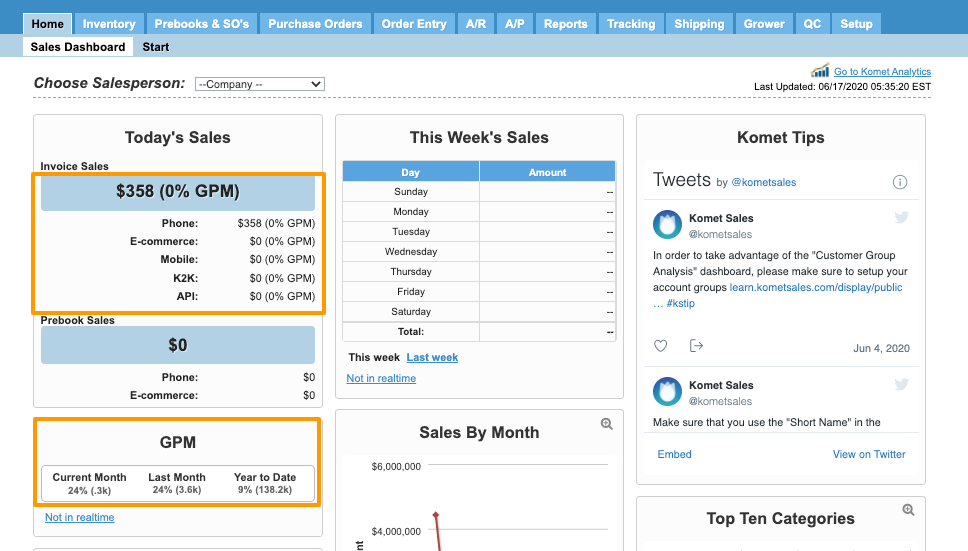
| Panel | ||||||||||||||
|---|---|---|---|---|---|---|---|---|---|---|---|---|---|---|
| ||||||||||||||
|
...