Versions Compared
compared with
Key
- This line was added.
- This line was removed.
- Formatting was changed.
Overview
| Excerpt |
|---|
Web orders are placed by customers with access to the e-commerce portal; these orders are different from regular orders as they have a prefix on the order number. |
Instructions
| Ui steps | ||||||
|---|---|---|---|---|---|---|
| ||||||
To easily find and identify your E-commerce order, please follow the instructions below
|
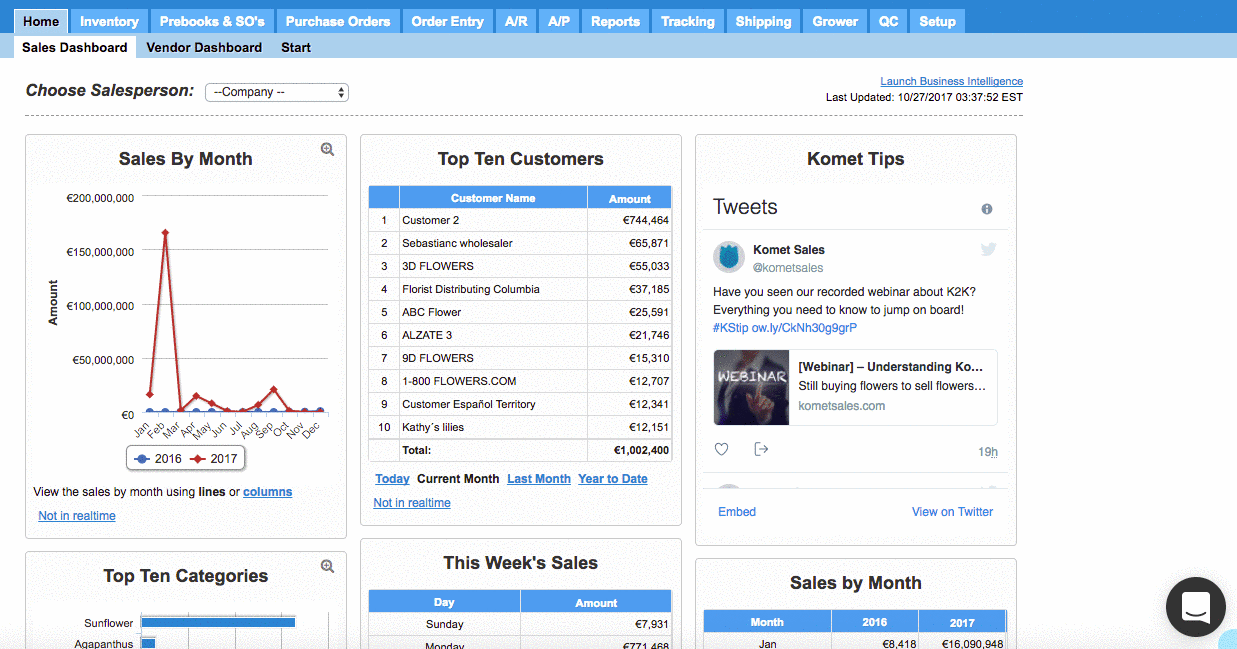
| Panel | ||||||||||||||
|---|---|---|---|---|---|---|---|---|---|---|---|---|---|---|
| ||||||||||||||
|
| Ui text box | ||
|---|---|---|
| ||
|
...