Versions Compared
Key
- This line was added.
- This line was removed.
- Formatting was changed.
Overview
| Excerpt |
|---|
In order to allow vendors to use the Vendor Portal, you must create a user for each person that will be accessing the application. |
Instructions
| Ui steps | ||||||||||||||
|---|---|---|---|---|---|---|---|---|---|---|---|---|---|---|
| ||||||||||||||
|
Multi-company Vendor Users - Information
When creating a new user for Vendors that already use Komet with other companies:
- The login will be the email address by default.
- This login cannot be modified by Administrators.
- This login is linked to other companies and allows the vendor user to reset the password when needed and to login to other companies working with Komet.
- Only the user that the login belongs to will be able to reset his/her password if needed.
- When creating a new user for your vendors, since the user already exists the access to your account for this vendor user will be immediately activated.
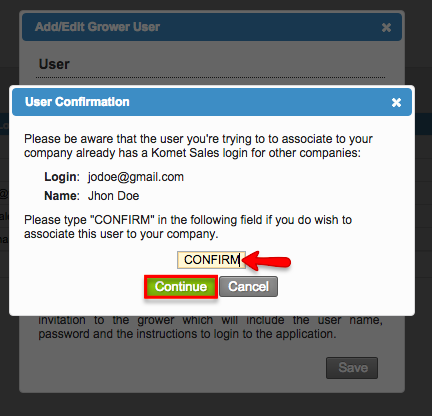
The users will see the next screen when login and has more than once Growers and Companies.
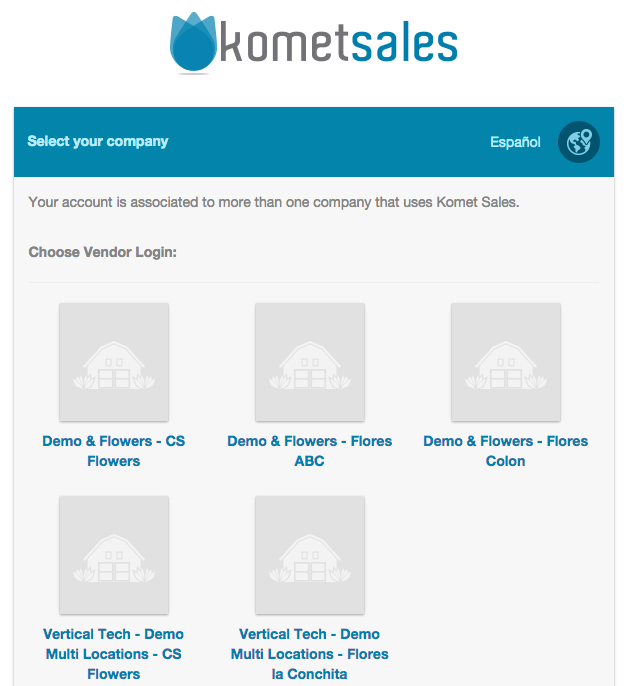
| Tip |
|---|
Once a new access is granted, the system will email the vendor a link with instructions on how to login to the system as well as an instructional video that explains how to confirm and ship items. |
| Panel | ||||||||||||||
|---|---|---|---|---|---|---|---|---|---|---|---|---|---|---|
| ||||||||||||||
|
...
