Versions Compared
compared with
Key
- This line was added.
- This line was removed.
- Formatting was changed.
Overview
| Excerpt |
|---|
If you manage your own trucks you can set the system so that you can get your pullers to grab the items for each order in the sequence that they will be delivered to your customers. |
| Ui steps | ||||||||
|---|---|---|---|---|---|---|---|---|
| ||||||||
|
| Panel | ||||||||||||||
|---|---|---|---|---|---|---|---|---|---|---|---|---|---|---|
| ||||||||||||||
|
Documents like pick tickets and labels will have the drops sequence you select for each carrier. Look at the example below.
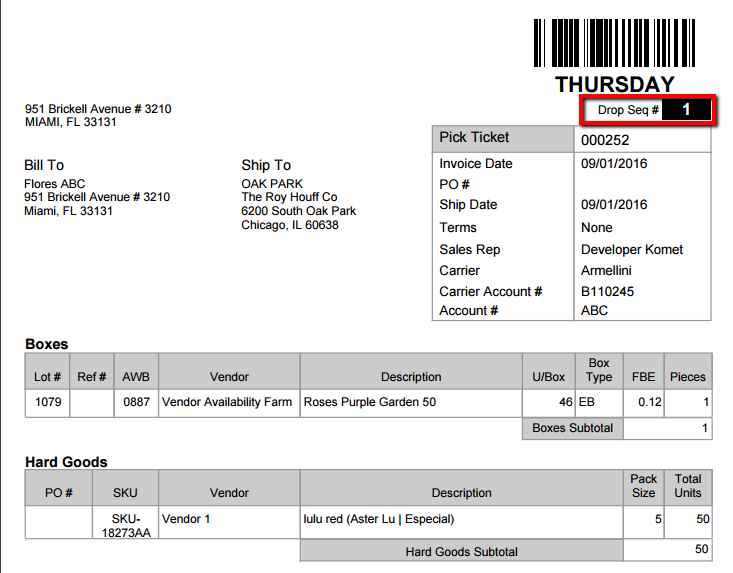
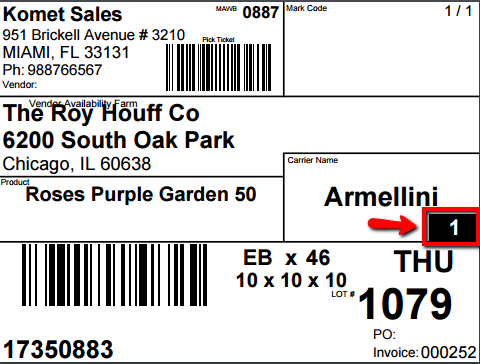
...