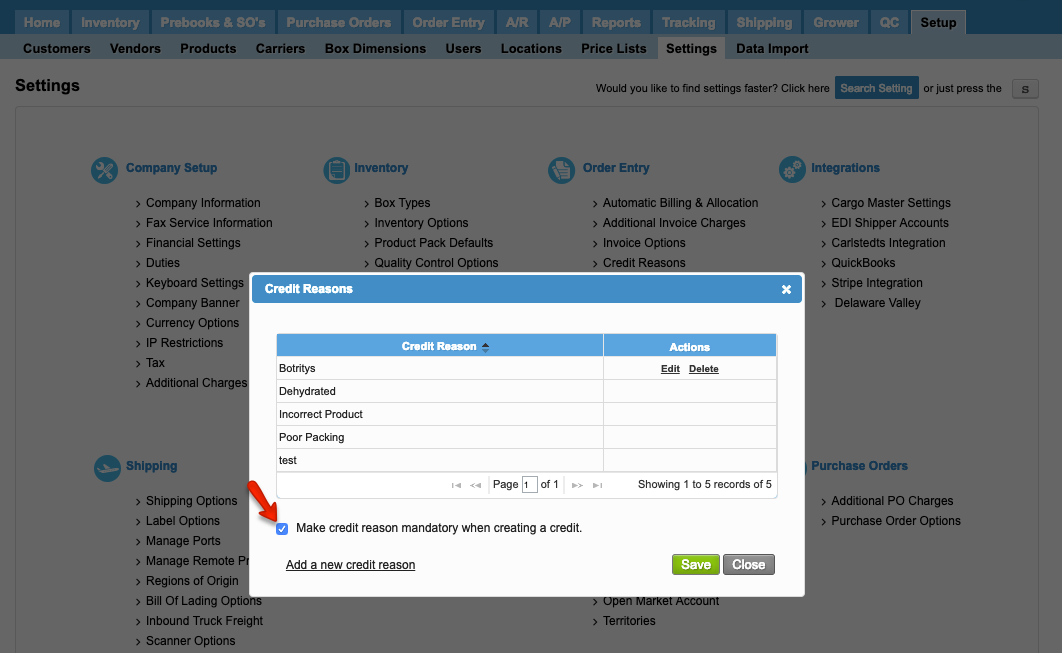Versions Compared
compared with
Key
- This line was added.
- This line was removed.
- Formatting was changed.
Overview
| Excerpt |
|---|
Komet Sales has the option to add or edit credit reasons when a user has to issue a credit to a specific customer. |
Instructions
Follow these steps:
| Ui steps | ||||||||
|---|---|---|---|---|---|---|---|---|
| ||||||||
|
| Panel | ||||||||||||
|---|---|---|---|---|---|---|---|---|---|---|---|---|
| ||||||||||||
|
| Info | ||
|---|---|---|
| ||
If you want that all credits created within your company to have a reason, check the option "Make credit reason mandatory when creating a credit".
|
...