By enabling this option, the system will give salespeople access to company's sales information (or location's sales information, in multilocation companies). |
Context
By default (with this option disabled) salespeople can only access their own data from the sales dashboard:
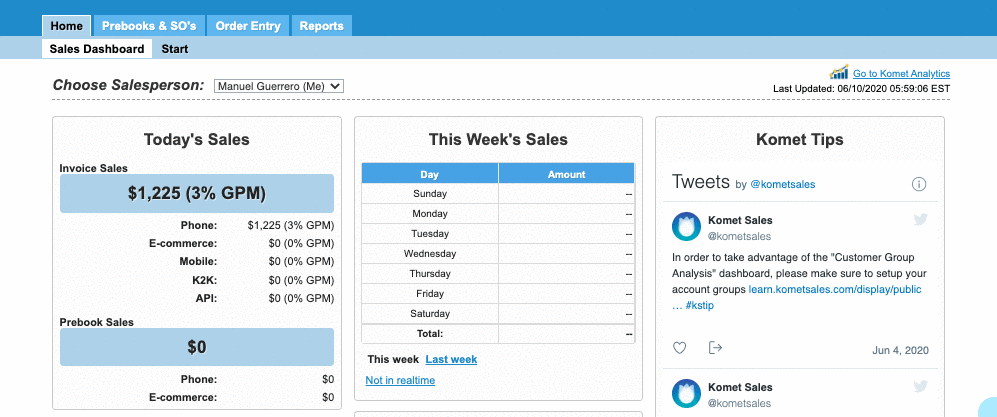
Instructions
|
