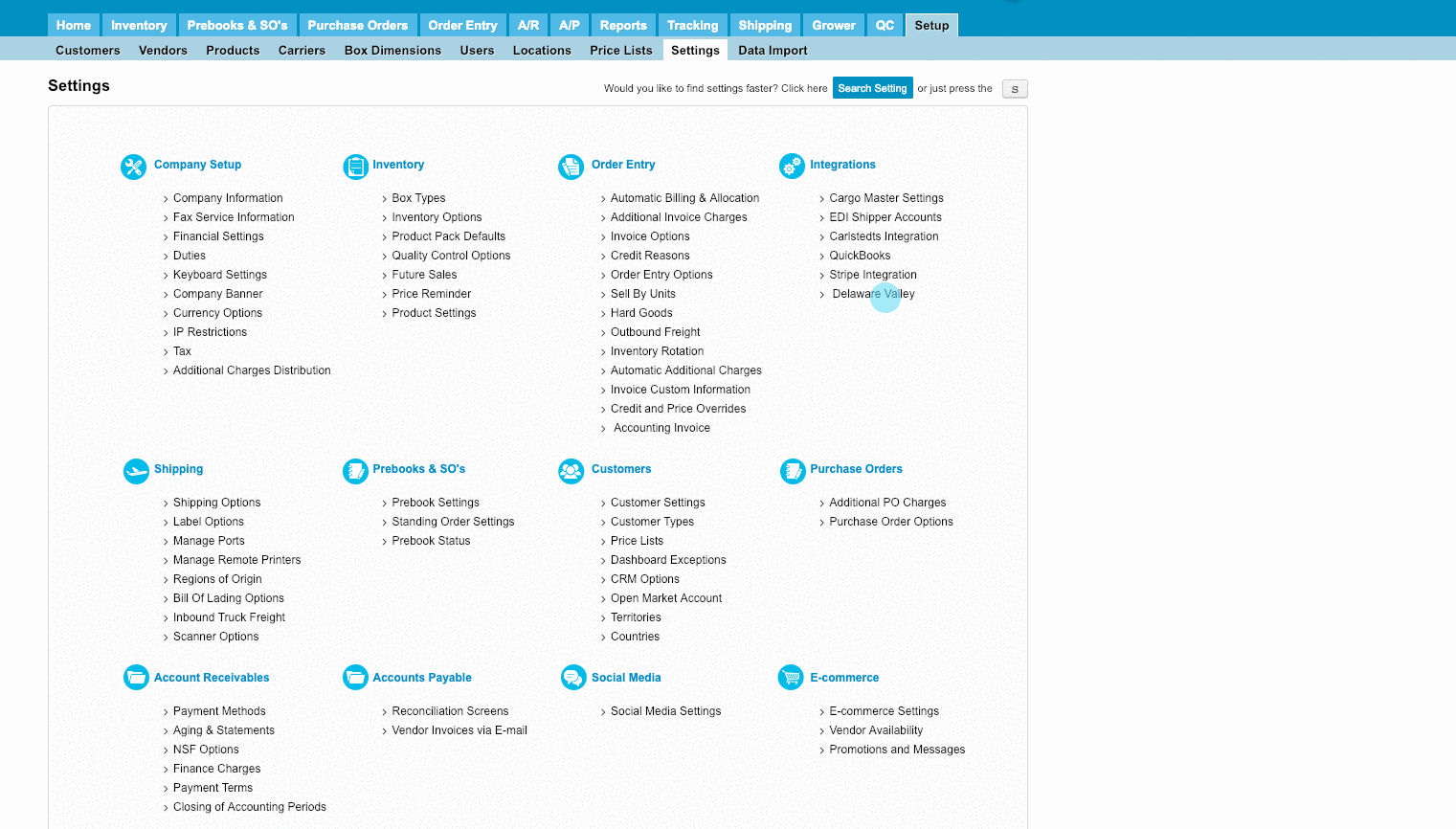Delaware Valley is one of the biggest wholesalers in the United States. To optimize their operations, they require the receiving boxes to have a specific label that can be easily read. With this Integration, you can submit a CSV (Comma-Separated Value) file with the Purchase Order information to Delaware Valley directly from Komet Sales. |
If you are using Komet Sales through the API, there is a method to retrieve information from Invoices for Delaware Valley. You can read more /wiki/spaces/APIDocs/pages/28835841.
If you are using Komet Sales through the API, there is a method to retrieve information from Invoices for Delaware Valley. You can read more here.
Enable the Delaware Valley Integration
To enable this Integration, do the following instructions:
Go to Setup and select Settings.
Click on Delaware Valley from the Integrations group.
Click on the checkbox next to Enable Delaware Valley integration.
Add the Customer/s that require Delaware Valley Labels in your company.
Select the label type in the Label Type field.
Click on Save to store the changes.