Overview
The system does not allow users to change the price of Prebooks from the Bulk Purchasing Mode. This field usually appears as a read-only field. |
Context
Once this option has been enabled, the system will allow the user to edit the price column, from the Bulk Purchasing Mode.
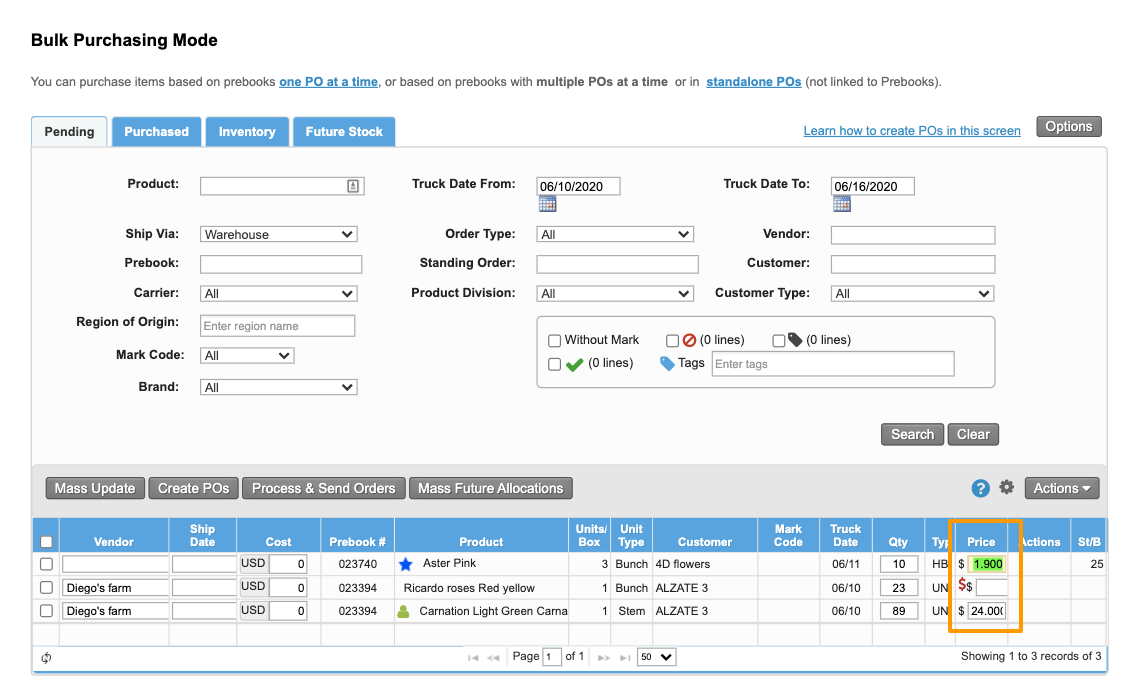
Instructions
|
