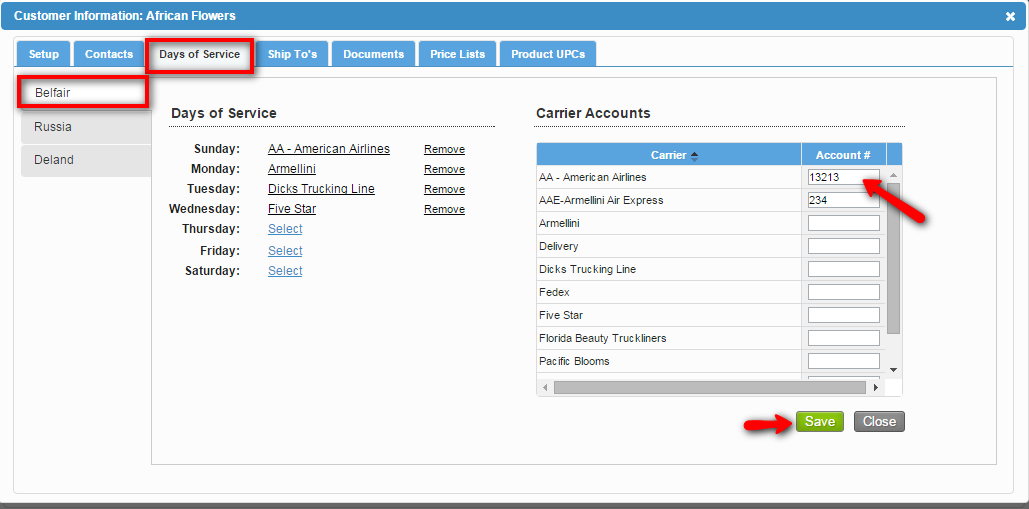To ship boxes through Carriers that require an electronic transmission tag (/wiki/spaces/DOC/pages/6816065) such as Armellini, Prime, Florida Beauty or Fedex. You must set up the Account Number for each Customer. The following instructions guide you through the process of adding Account Numbers to each Customer:
- Go to Setup and select Customers.
- Search the Customer you want to modify.
- Click on Edit from the Actions column.
- Click on the Days of Service tab.
- Input the Account # for each Carrier from the Carrier Accounts table.
- Click Save to store the changes.
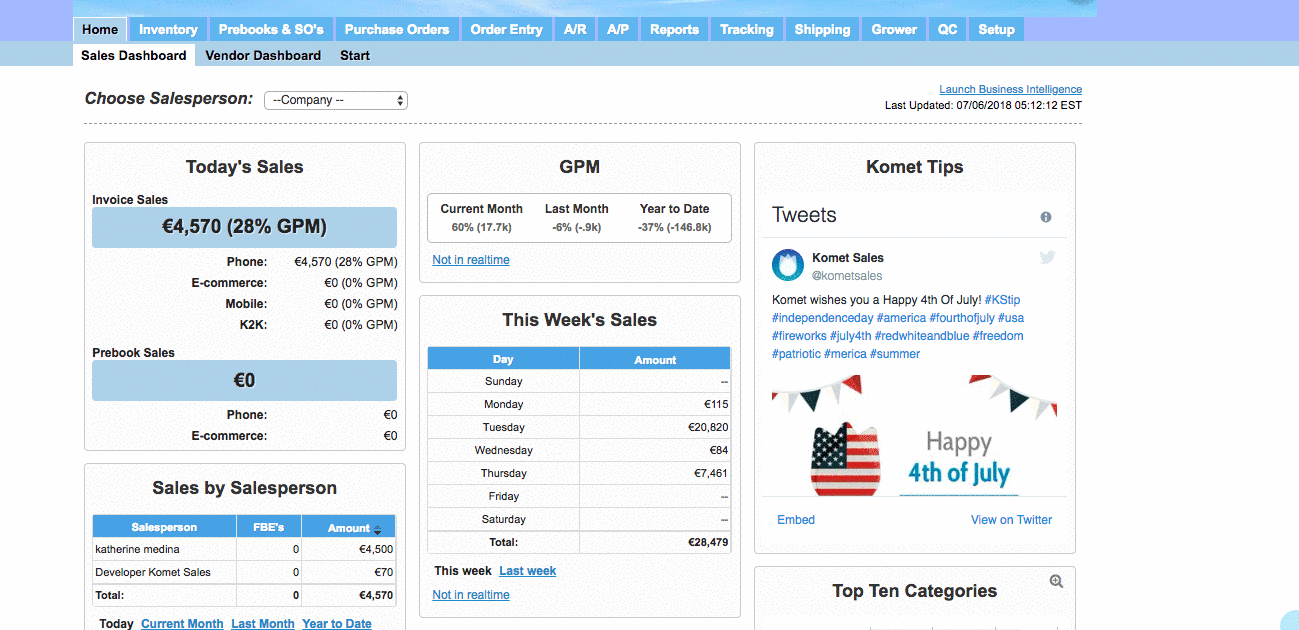
Multiple-Locations: You can set up the account number for each carrier based on Location. The steps are the same as described above. The only difference is that the list of Locations associated with the customer is located on the left side of the screen. Repeat the same process for each Location for other Carriers that require an Account Number. |
Roles enabled to perform this action: Administrator. |