What's New
Owned by Former user (Deleted)
Komet offers their users the What's New section, with the latest updates, announcements, fixes, new features and improvements. This article explains how this option works.
How Does this option Work?
To see notifications, click on the What's New button at the top right hand side, notifications window will open at the right-hand size of the screen. Click on the search icon for filter the announcements by category or click on What's New on Komet Sales link to read the release notes on a different page.
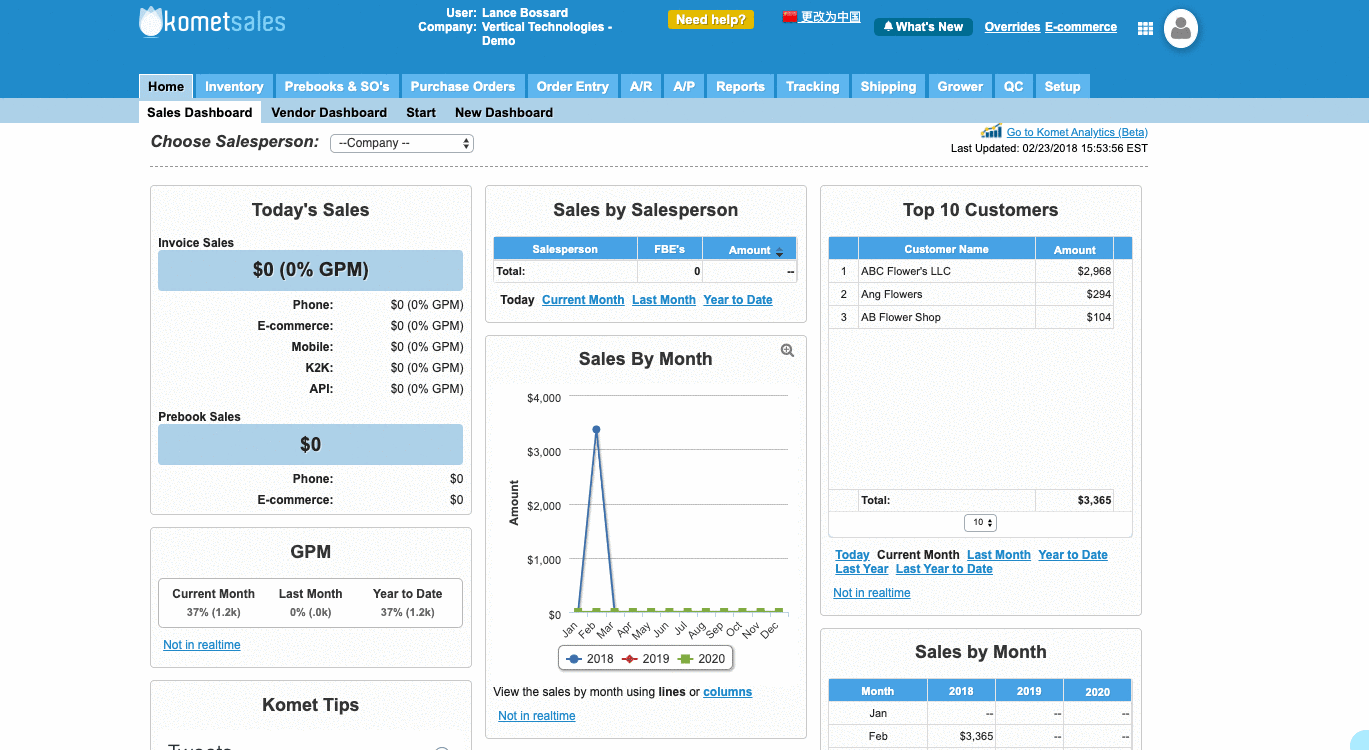
What type of notifications will you receive?
What's New in Komet uses a targeting feature, meaning that depending on your role, you will receive only notifications that you may be interested in. Notifications usually fall into one of the following categories:
- Announcements: General notifications on new services, integrations, updates on the platform.
- API Updates: Updates on any of the available API methods.
- Fix: Bug fixes and minor enhancements
- Improvement: small improvements on the platform.
- New Feature: significant changes in the interface look, new functions, settings.
- Coming Soon: upcoming projects.
- E-commerce: changes on the e-commerce shopping experience.
- Grower Companies: changes for grower companies and vendors.
- Analytics: Komet Analytics announcements.
- Setup: new settings, notifications for admin users.
Related Articles
-
Page:
-
Page:
-
Page:
-
Page:
-
Page:
-
Page:
-
Page: