In the case of multilocation companies, the system allows setting a different arrival date per each location associated to the same AWB. For doing that, follow these steps:
1) Go to Tracking>>AWB Summary. Use the filters for searching for a specify AWB.
2) Notice the system displays the same AWB in a different line per location. Place the cursor over the arrival date column for a given location and click on Set Arrival Date. Once you are done click on Save.
For changing the arrival date once this has been established, go to the Actions column and click on the drop-down menu and click on Edit. The system will take you to the previous window.