Users can export a PDF file with the Warehouse puller's codes.
To export:
- Go to Shipping > click on Order Summary.
- Click on the Actions button and select Manage Warehouse Pullers.
- Search for the Puller needed to print the code for and click on the Export to PDF button.
- The system will download a PDF file with the Puller name and code.