1) Go to Grower>>Production
2) The Production Card Summary screen will open, click on the Add Production Card green button.
3) The Add/Edit Production Card window will open, enter the required information such as product name, density, sowing date and disbud date. Once you have finished click on Save. Notice that once you enter the sowing and disbud dates, the system will calculate all the estimated and real dates in the table below.