Versions Compared
| Version | Old Version 14 | New Version 15 |
|---|---|---|
| Changes made by | Former user |
Former user |
| Saved on |
Key
- This line was added.
- This line was removed.
- Formatting was changed.
Overview
| Excerpt |
|---|
The system allows to receive payments from the Order Entry screen once the order is confirmed. If you want to make the payment mandatory for a given customer, enable the setting /wiki/spaces/KB/pages/3335561. |
Instructions
| Ui steps | ||||||
|---|---|---|---|---|---|---|
| ||||||
|
Apply Open Credits to the Payment
When a customers has open credits (including overpayments, customer credits and transfer credits), the system will allow to apply the open credits directly to the payment in the same way which is done from the Receive Payments screen. In case the amount of the open credits applied is greater than the order total, the system will generate an overpayment.
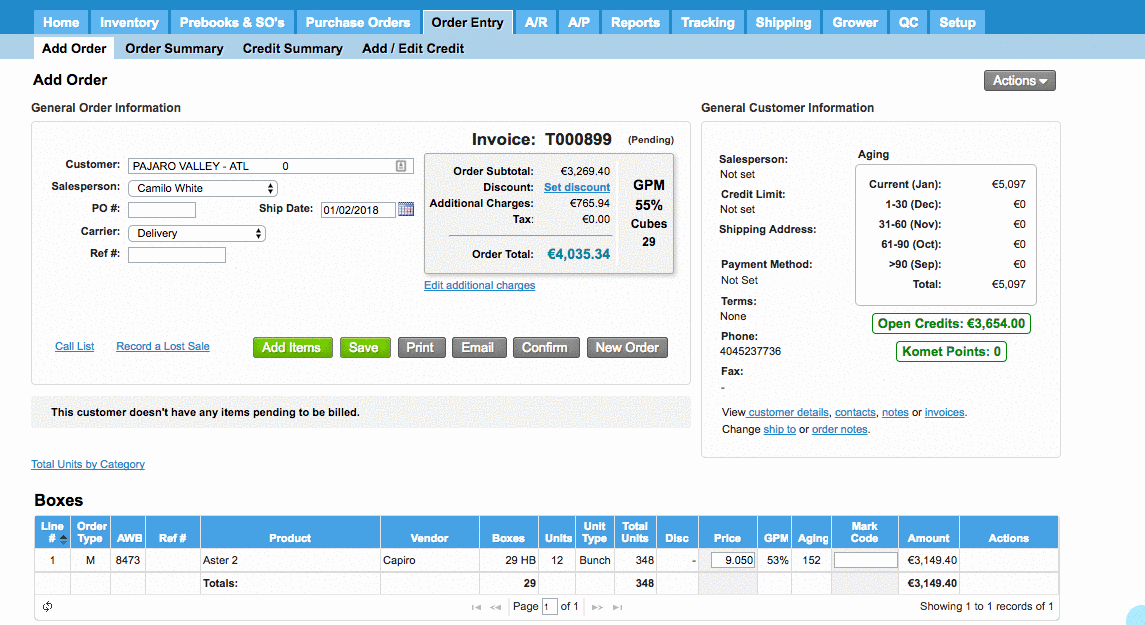
| Panel | ||||||||||||
|---|---|---|---|---|---|---|---|---|---|---|---|---|
| ||||||||||||
|
| Warning | ||
|---|---|---|
| ||
On multilocation companies, you must activate the setting Allow to receive payment upon confirmation per location. To make the payment mandatory, remember to turn on the setting Require Payment Upon Confirmation per customer. |
