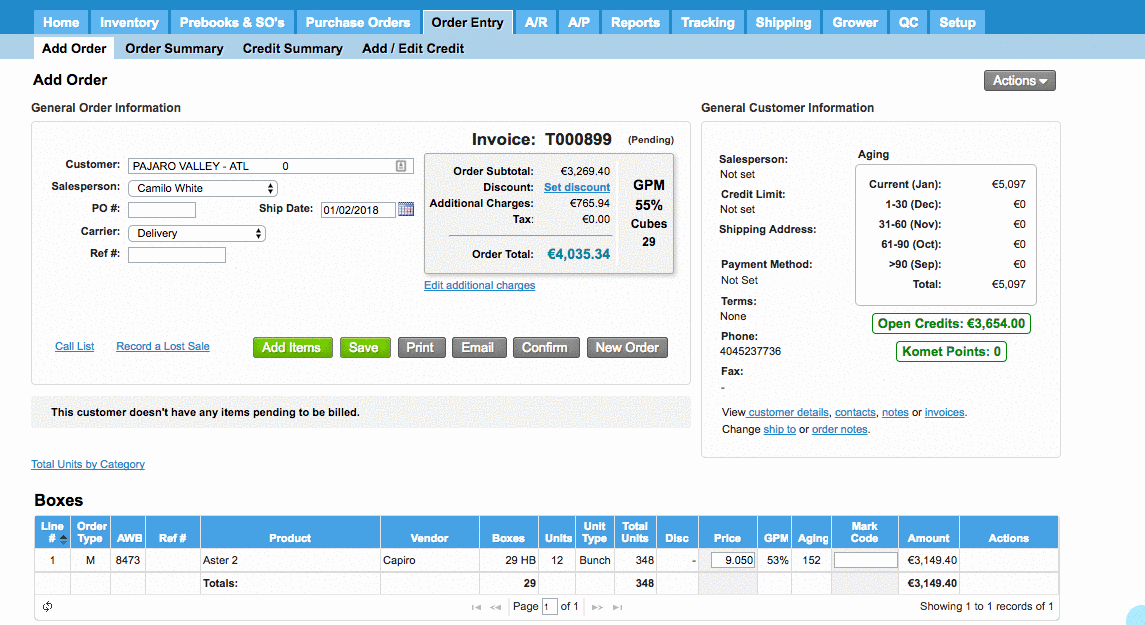/
Receive a payment from Order Entry
Receive a payment from Order Entry
We've encountered an issue exporting this macro. Please try exporting again later.
, multiple selections available,
Related content
Require payment upon confirmation - Order Entry
Require payment upon confirmation - Order Entry
More like this
Receive payment upon confirmation
Receive payment upon confirmation
More like this
Receive payments with credit cards from Order Entry
Receive payments with credit cards from Order Entry
More like this
Confirm an Order
Confirm an Order
More like this
Receive Payments in Advance (Overpayments)
Receive Payments in Advance (Overpayments)
More like this
Require Credit Card Payment
Require Credit Card Payment
More like this