Versions Compared
| Version | Old Version 1 | New Version Current |
|---|---|---|
| Changes made by | Former user |
|
| Saved on |
Key
- This line was added.
- This line was removed.
- Formatting was changed.
Overview
| Excerpt |
|---|
The system by default does not allows salespeople to edit prices of items in prebooks that already been purchased (added to a PO). With this option enabled for a given user, they will be able to edit sales prices. |
How Does this Option Work for Salespeople?
Salespeople are allowed to change the header information for a prebook (the customer, truck date, carrier, ship via), as well as the mark code. When users with this role try to change the price of a product, the next message will appear:
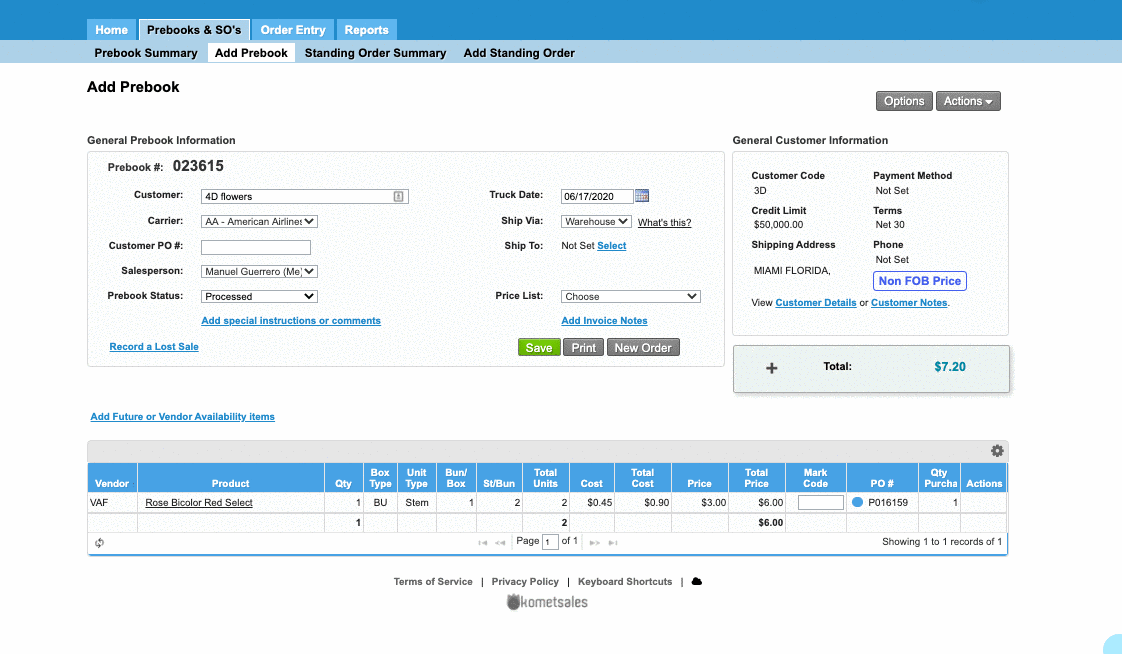 Image Modified
Image Modified
Instructions
To set an exception to the above explained behavior for a user, follow the next instructions
| Ui steps | ||||||||||||
|---|---|---|---|---|---|---|---|---|---|---|---|---|
| ||||||||||||
|
| Panel | ||||||||||||||
|---|---|---|---|---|---|---|---|---|---|---|---|---|---|---|
| ||||||||||||||
|