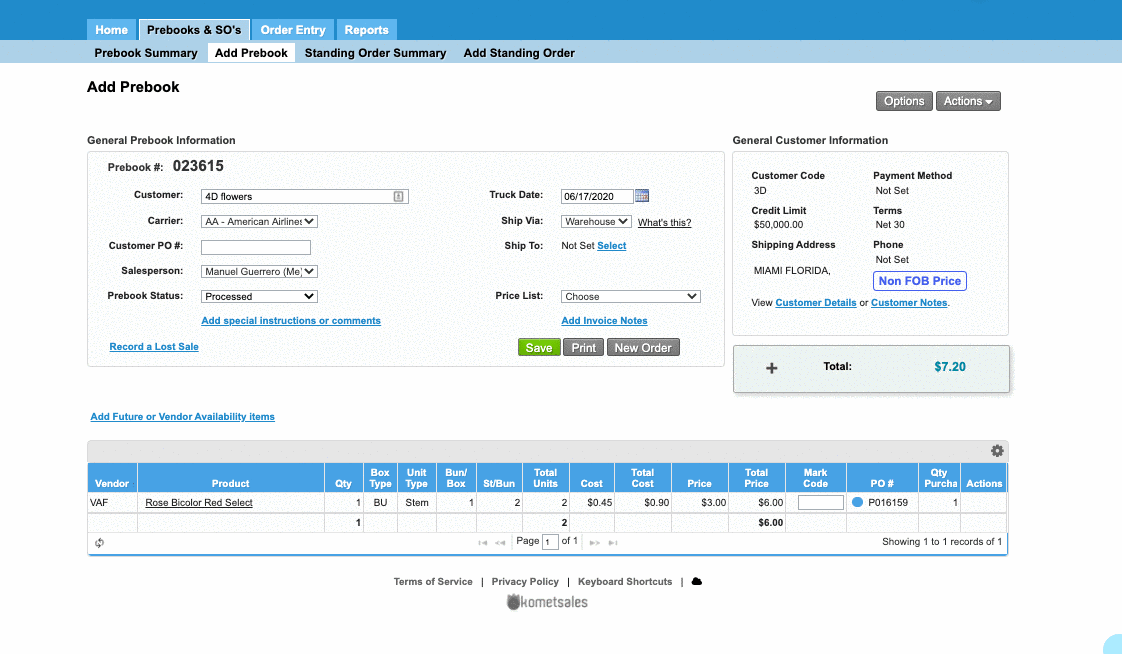/
Allow Price Changes on Purchased Items
Allow Price Changes on Purchased Items
We've encountered an issue exporting this macro. Please try exporting again later.
, multiple selections available,
Related content
Allowing Vendors to Edit Prices and Costs
Allowing Vendors to Edit Prices and Costs
More like this
Price Overrides
Price Overrides
More like this
Allow Editing Prebook Price from the Bulk Mode
Allow Editing Prebook Price from the Bulk Mode
More like this
Price Lists for Future Sales
Price Lists for Future Sales
More like this
Create a Prebook without Sales Price
Create a Prebook without Sales Price
More like this
Apply a Price List to a Prebook
Apply a Price List to a Prebook
More like this