Versions Compared
| Version | Old Version 7 | New Version Current |
|---|---|---|
| Changes made by | Former user |
|
| Saved on |
Key
- This line was added.
- This line was removed.
- Formatting was changed.
Overview
Overview
| Excerpt |
|---|
Once items are added to the order, the template can be replaced as needed. To do so, go to the Actions button and click on the Save as Template link, instead of clicking on "New Template" select the one that will be replaced. |
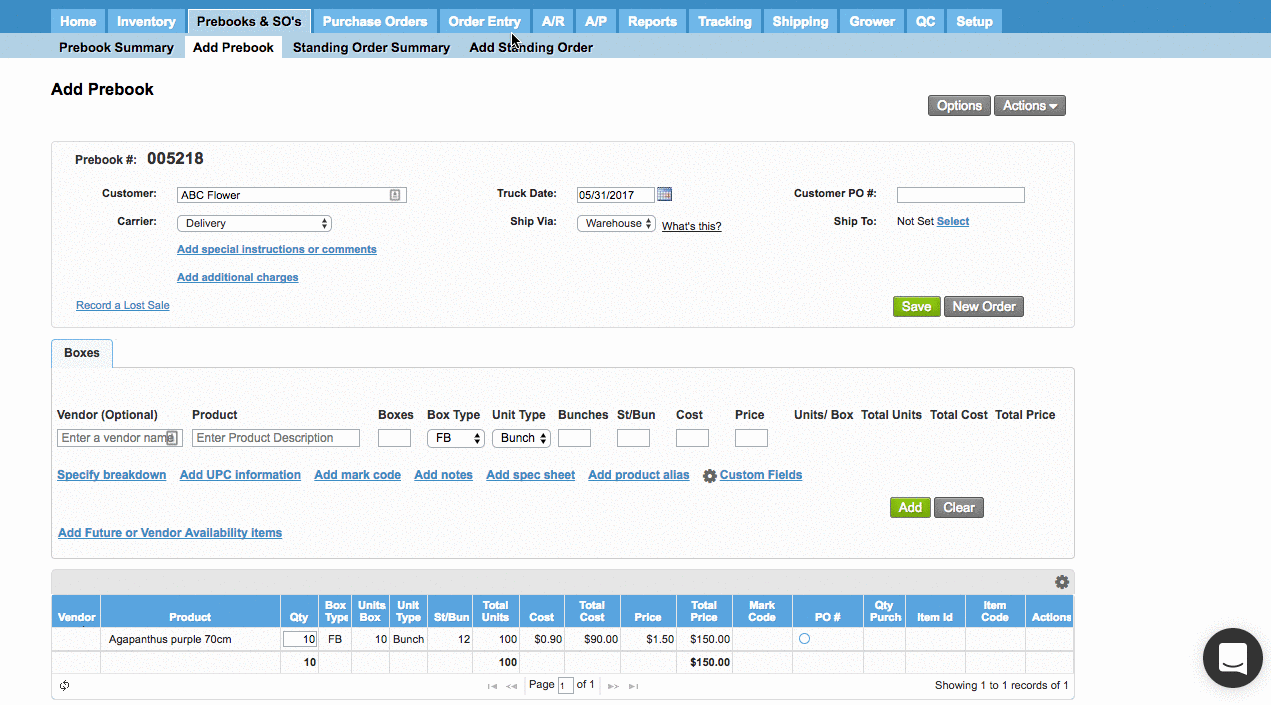 Image Added
Image Added
| Panel |
|---|
| |||||||||||||||
| |||||||||||||||
|
| Ui text box | ||
|---|---|---|
| ||
|
We've encountered an issue exporting this macro. Please try exporting again later.