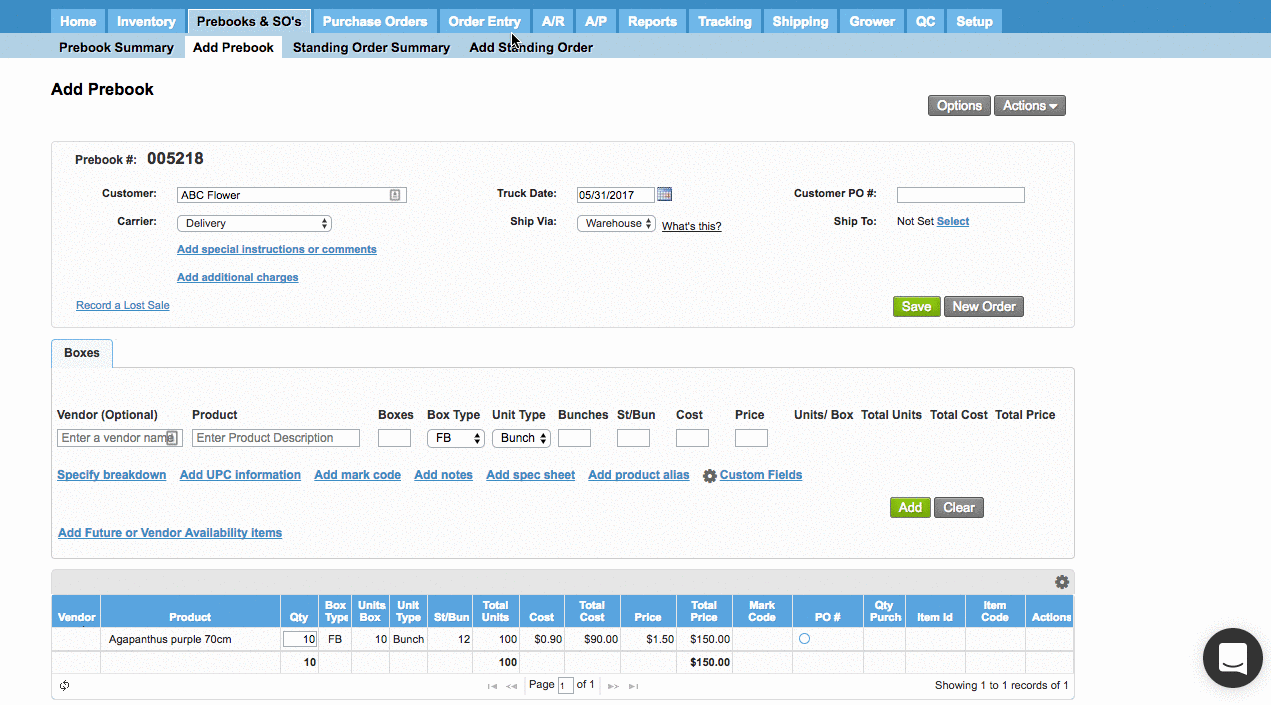/
Replace a Prebook Template
Replace a Prebook Template
We've encountered an issue exporting this macro. Please try exporting again later.
, multiple selections available,
Related content
Manage Prebooks from Vendor Availability
Manage Prebooks from Vendor Availability
More like this
Update Invoices associated to a Prebook
Update Invoices associated to a Prebook
Read with this
Breakdown Templates for Prebooks
Breakdown Templates for Prebooks
More like this
Prebook Status
Prebook Status
Read with this
Edit a Prebook
Edit a Prebook
More like this
Add Prebooks from Excel files
Add Prebooks from Excel files
Read with this