Versions Compared
compared with
Key
- This line was added.
- This line was removed.
- Formatting was changed.
Overview
| Excerpt |
|---|
To create a Prebook, the default required fields are Customer, Truck Date and Products. The system allows to make the vendor required for a given user while adding or editing a product in a Prebook. |
Instructions
| Ui steps | ||||||||||||
|---|---|---|---|---|---|---|---|---|---|---|---|---|
| ||||||||||||
|
How Does this Option Work?
When this setting has been enabled, the system will require the vendor to add a product line.
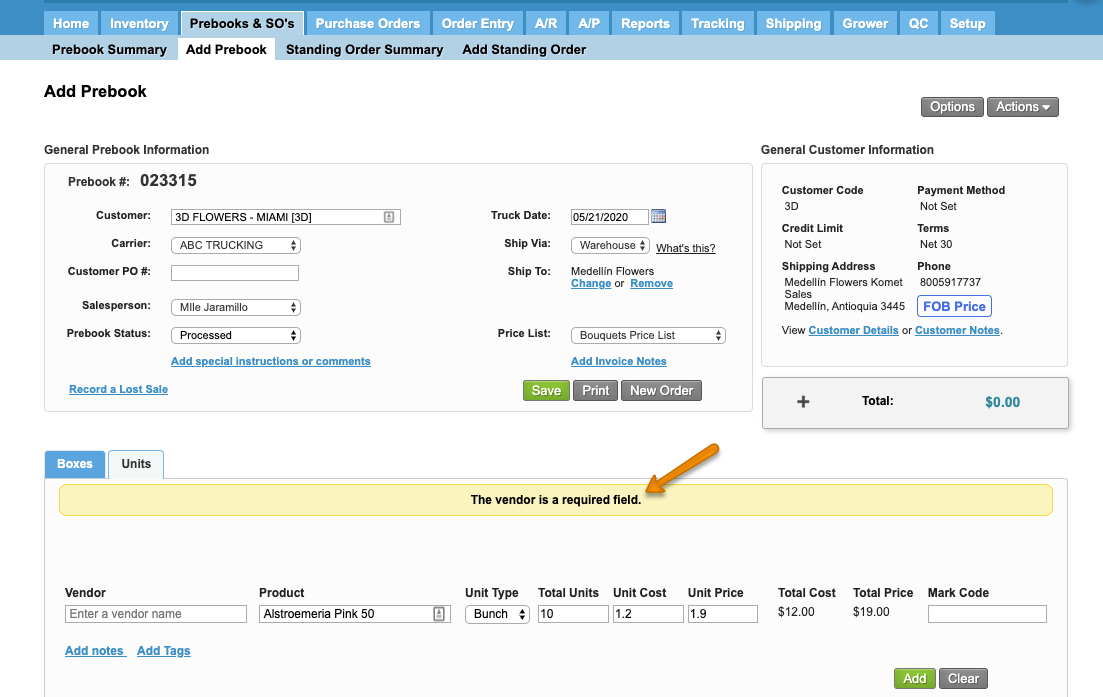
| Panel | ||||||||||||
|---|---|---|---|---|---|---|---|---|---|---|---|---|
| ||||||||||||
|
| Info | ||
|---|---|---|
| ||
For further information on how to delete items from an order, read How to Delete Products from an Order? |
...