Versions Compared
compared with
Key
- This line was added.
- This line was removed.
- Formatting was changed.
| Excerpt |
|---|
The system allows to set up a restriction on a per user basis in order to restrict them from changing the product pack. This article explains how this option works. |
Instructions
- This option must be enabled from Setup>>Users>>Edit>>Options. Check the option Do not allow to enter product pack on Prebooks to restrict the user from changing the product pack while creating or editing a Prebook.
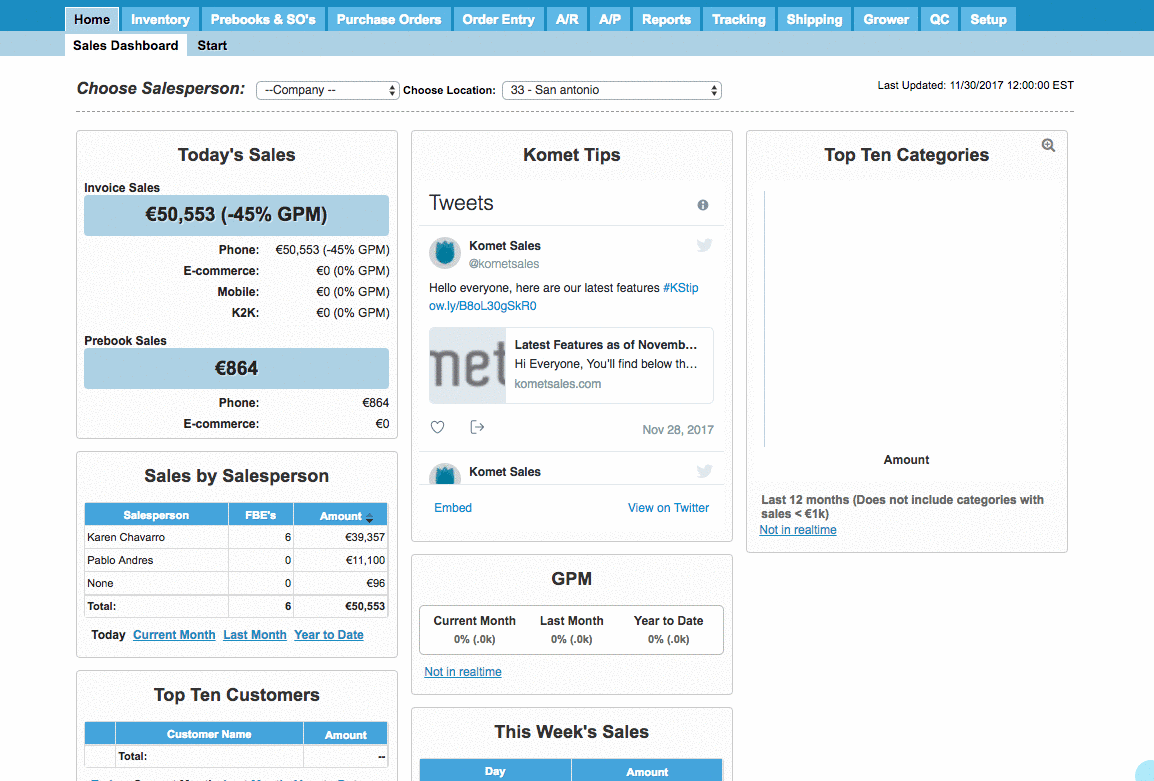 Image Modified
Image Modified - Once the option is enabled, and the user tries to add an item without product pack setup, the next message will appear on the Prebook screen:
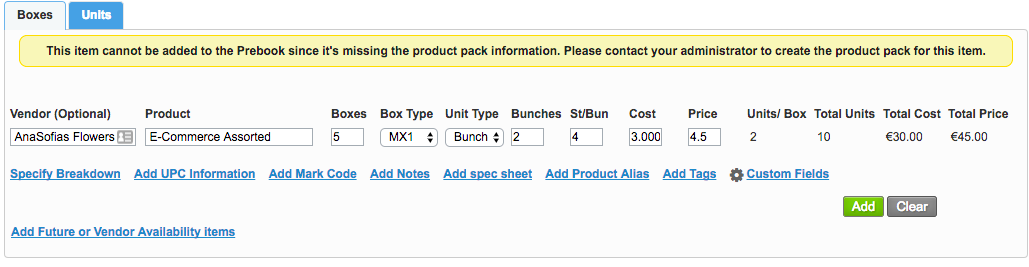 Image Modified
Image Modified - If the product pack is already set up, the system will display the Unit Type, Bunches and Stem/Bunch fields as labels:
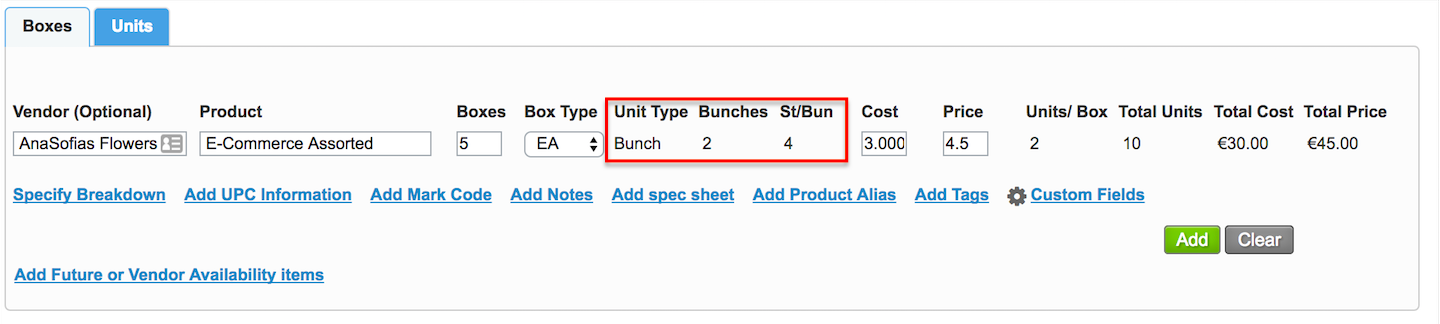
| Ui text box | ||
|---|---|---|
| ||
|
| Panel | ||||||||||||
|---|---|---|---|---|---|---|---|---|---|---|---|---|
| ||||||||||||
|
...