Versions Compared
compared with
Key
- This line was added.
- This line was removed.
- Formatting was changed.
Overview
| Excerpt |
|---|
When selecting a template the system will automatically set the pull date based on the settings established for the customer. |
If there is no setting for this, the pull date will be left blank and must be updated manually. The system will show the Pull date automatically when adding UPC information on a line upon selecting products from a template.
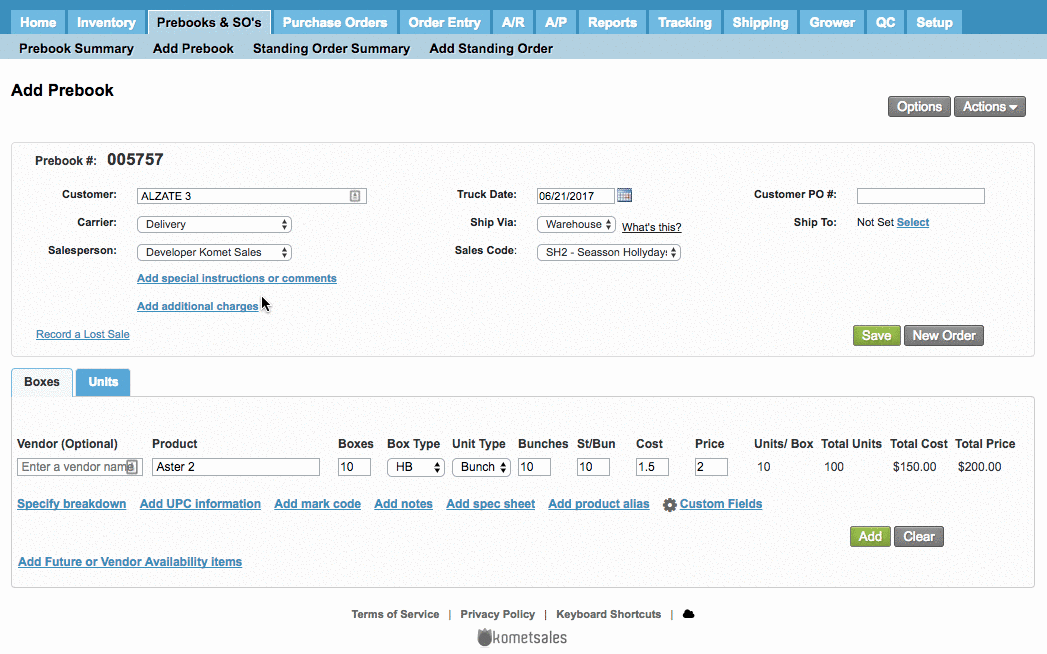
| Info |
|---|
To have this option go to Setup > Customers > Select the customer and click on Edit >> Setup >> Show Fields and Click on Advanced >> Select the |
| Panel | ||||||||||||||
|---|---|---|---|---|---|---|---|---|---|---|---|---|---|---|
| ||||||||||||||
|
| Ui text box | ||
|---|---|---|
| ||
|
...