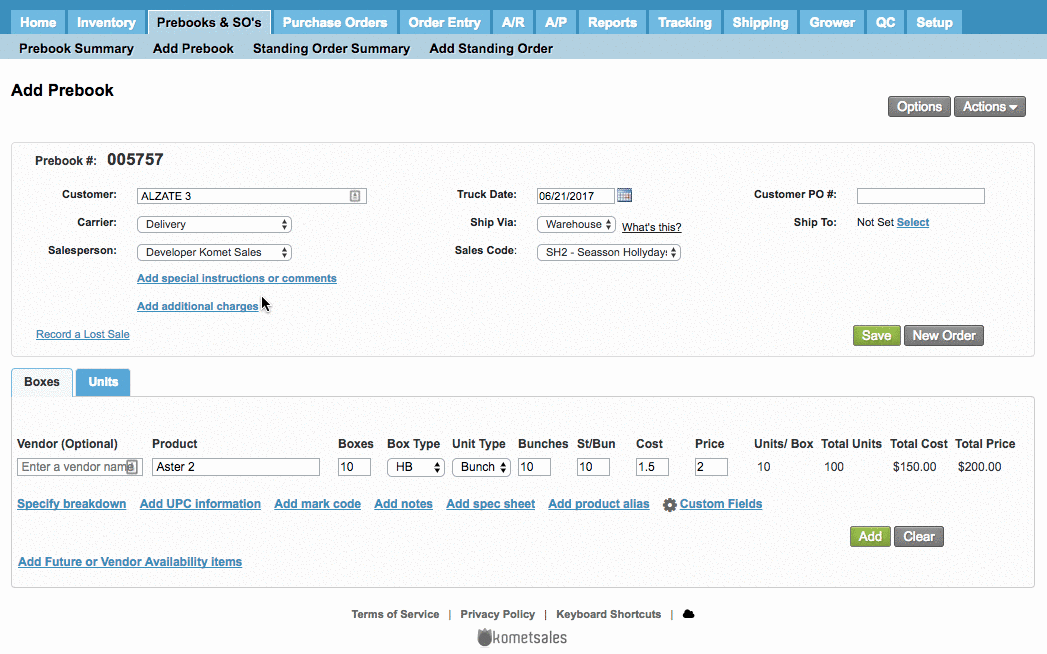/
Calculate Pull Date on Load Automatically
Calculate Pull Date on Load Automatically
We've encountered an issue exporting this macro. Please try exporting again later.
, multiple selections available,
Related content
Add a Tag to a Prebook Line
Add a Tag to a Prebook Line
Read with this
Establish and Change Arrival Date per Location
Establish and Change Arrival Date per Location
More like this
Update Invoices associated to a Prebook
Update Invoices associated to a Prebook
Read with this
Display the Arrival Date instead of the Ship Date on E-Commerce
Display the Arrival Date instead of the Ship Date on E-Commerce
More like this
Manage Prebooks from Vendor Availability
Manage Prebooks from Vendor Availability
Read with this
Database Settings - Vendor Availability
Database Settings - Vendor Availability
More like this