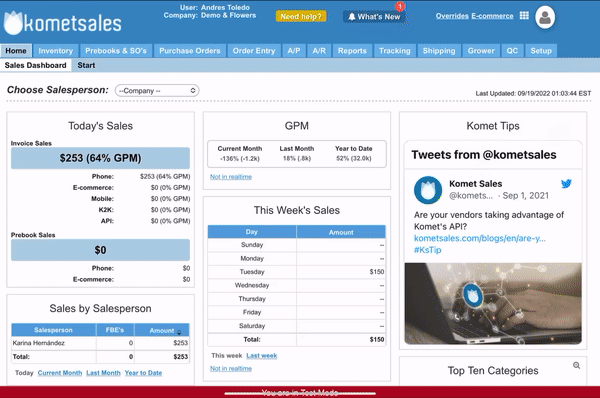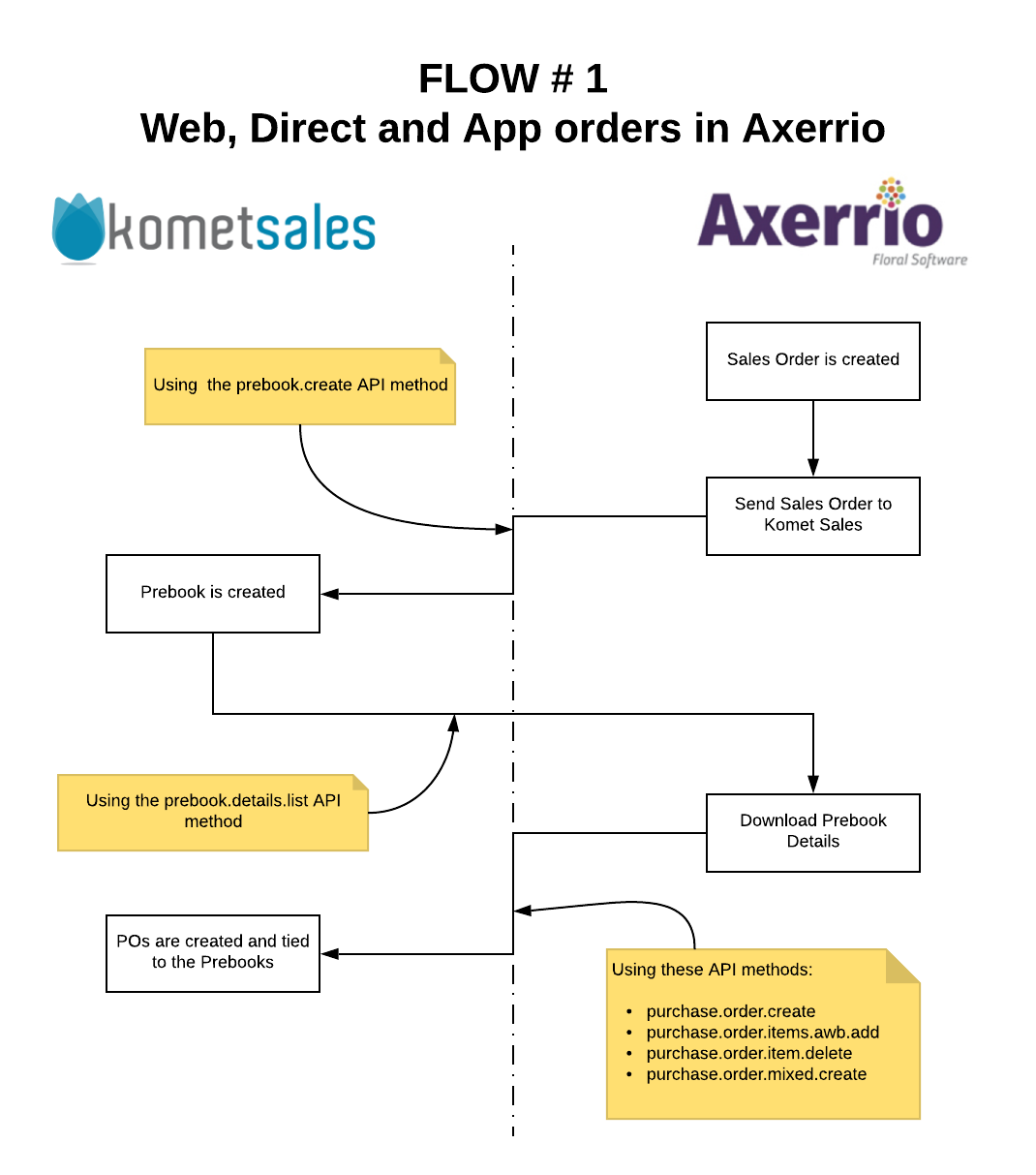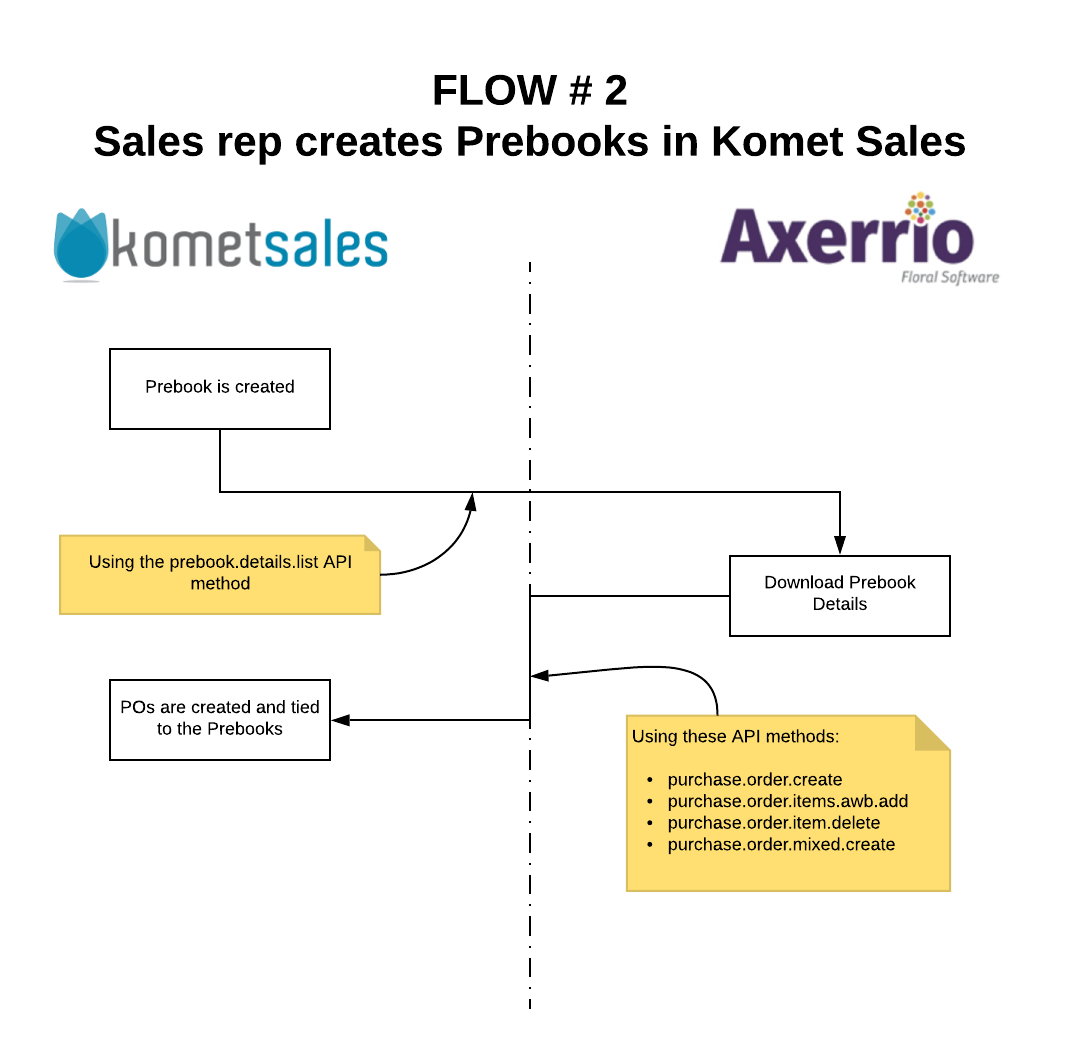| Anchor | ||||
|---|---|---|---|---|
|
| Excerpt | ||
|---|---|---|
Axerrio is a floral system used by many Vendors, with this integration, you can connect your Komet Sales account to the Axerrio account and use it to accelerate Sales and Purchases in Komet Sales through the API.
|
| Info |
|---|
This is an add-on feature to your existing subscription. Please contact us for more information at sales@kometsales.com. |
Table of Contents
| Table of Contents | ||||||||
|---|---|---|---|---|---|---|---|---|
|
How does this Integration work?
Using some of the available API methods, you, as a Company that uses Komet Sales, will be able to integrate your Komet account into your vendor's system so your customers and salespeople can place orders directly in Axerrio or Komet Sales.
| Info |
|---|
Product MappingWhen Prebooks created based on orders coming from Axerrio have unknown products by Komet, those orders will be highlighted in red, which indicates that the user must map the product manually. For further information on this process read Object Mapping from Prebook Summary. |
Setup
To enable this integration, it is necessary to create a Vendor Token. Do the following instructions to create this token:
Go to Setup and select Settings.
Click on Tokens in the Integrations group.
Click on New Token.
Add the token description.
Select Vendor in the Token Type field.
Check the following methods from the list to set the permissions of the Token:
Click on Save.
Send the created tokens to the Axerrio team so they can integrate your Axerrio account with your Komet Sales account.
User Guide
Option one: Create orders in Axerrio
To create orders through Axerrio, and create the Prebooks and Purchase Orders in Komet Sales, do the following instructions:
Create the Sales Order in Axerrio.
Receive Purchase Order Approval from the Procurement team.
The Vendor generates the labels in Axerrio. You can use these labels as receiving labels in Komet Sales.
| Info |
|---|
The API will create Prebooks and Purchase orders automatically as you follow the process described above. |
Option two: Create Prebooks in Komet Sales
To create Prebooks in Komet Sales, and process the order in Axerrio, do the following instructions:
Create the Prebook in Komet Sales with the Vendor information.
Axerrio will create the Purchase Orders and link them to the Prebooks in Komet Sales.
The Vendor generates the shipping labels in Axerrio. You can use these labels as receiving labels.
| Filter by label (Content by label) | ||||||||
|---|---|---|---|---|---|---|---|---|
|
...