Versions Compared
Key
- This line was added.
- This line was removed.
- Formatting was changed.
| Excerpt |
|---|
Companies with the multi-currency option enabled can set up a different currency for each customer. Once enabled, all the transactions made for this customer will display the total in both your company currency and in your customer's currency according to the exchange rate set up at the time of the transaction. |
Instructions
| Ui steps | |||||||||||||||
|---|---|---|---|---|---|---|---|---|---|---|---|---|---|---|---|
| |||||||||||||||
|
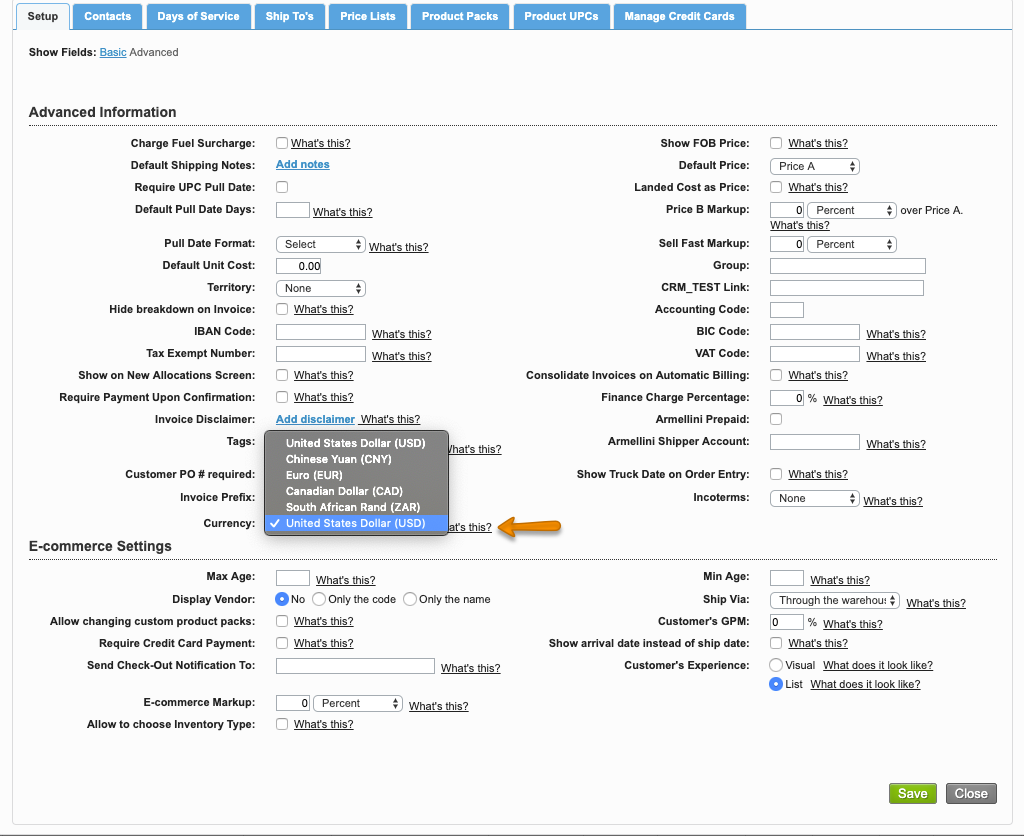
| Panel | ||||||||||||
|---|---|---|---|---|---|---|---|---|---|---|---|---|
| ||||||||||||
|
| Warning | ||
|---|---|---|
| ||
This option currently works for Euro, United States Dollar, Chinese Yuan, and South African Rand. Remember to review the shopping car before you place the order! |
...