Versions Compared
compared with
Key
- This line was added.
- This line was removed.
- Formatting was changed.
Overview
| Excerpt |
|---|
The system allows to make exceptions per customer so the total cubes per line are not printed on invoices. |
| Info | ||
|---|---|---|
| ||
| This option will only be enabled if the setting Print Cubes on Invoice Item Lines has been enabled for the whole company. For further information read Print Cubes Information on Invoices. |
Instructions
| Ui steps | ||||||||||
|---|---|---|---|---|---|---|---|---|---|---|
| ||||||||||
|
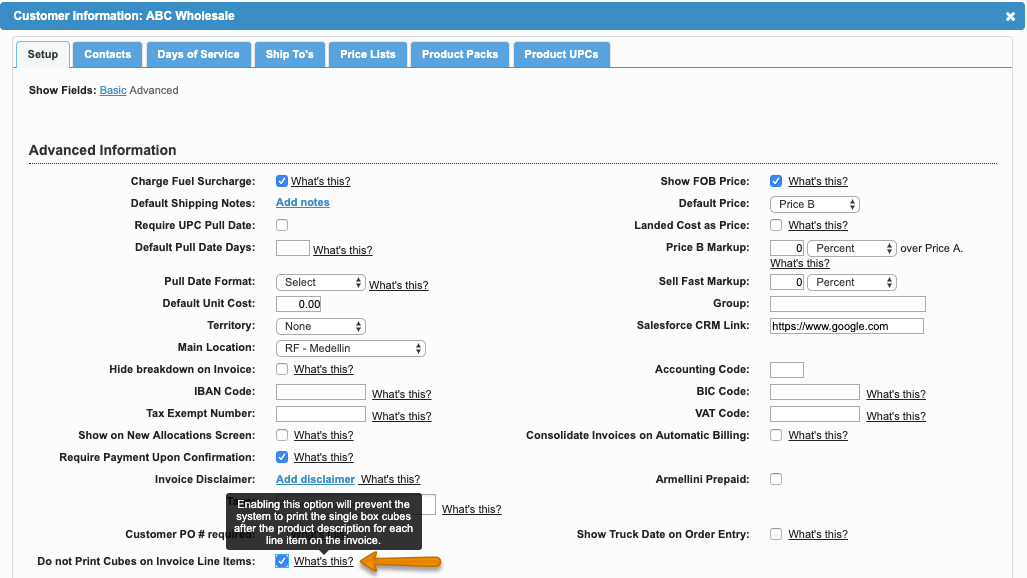
| Panel | ||||||||||||
|---|---|---|---|---|---|---|---|---|---|---|---|---|
| ||||||||||||
|
...