Versions Compared
compared with
Key
- This line was added.
- This line was removed.
- Formatting was changed.
Overview
| Excerpt |
|---|
The Prebook Summary offers two different reports: Prebook Report and Prebook Summary Report. |
- Prebook Summary Report: Excel file which contains general information displayed on the grid (for all results pages).
- Prebook Details Report: Excel file which contains detailed information (for each product) of Prebooks displayed on the grid (for all results pages). Download here an example.
Instructions
| Ui steps | ||||||||
|---|---|---|---|---|---|---|---|---|
| ||||||||
|
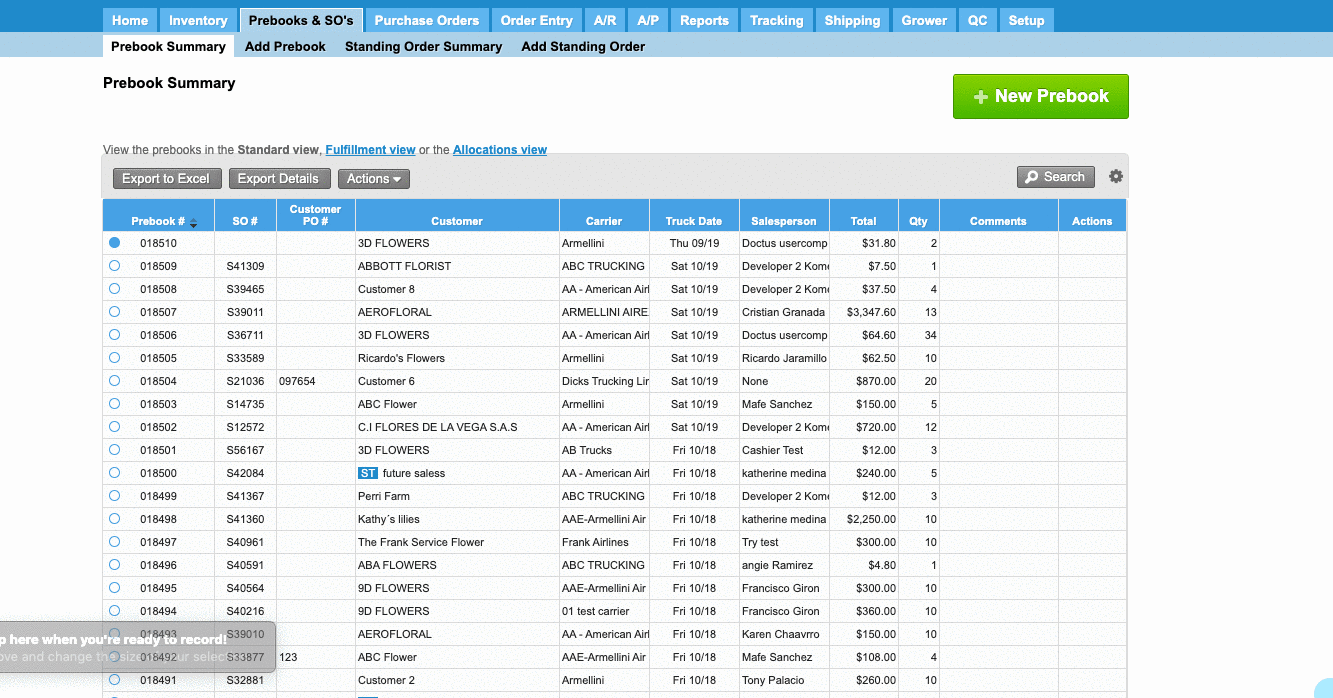
| Panel | ||||||||||||||
|---|---|---|---|---|---|---|---|---|---|---|---|---|---|---|
| ||||||||||||||
|
| Info | ||
|---|---|---|
| ||
The system allows also print a Future Shipments Report from the e-commerce. For more information, please read Future Shipments Report E-commerce. |
| Ui text box | ||
|---|---|---|
| ||
|
...