Versions Compared
compared with
Key
- This line was added.
- This line was removed.
- Formatting was changed.
Overview
| Excerpt |
|---|
By enabling this option, the system will allow users to edit the Other Charges field, available from the Landed Cost field in the Inventory- Pricing screen. |
Instructions to apply a restriction
| Ui steps | ||||||||||||
|---|---|---|---|---|---|---|---|---|---|---|---|---|
| ||||||||||||
|
How does this option work?
Once enabled, the system will allow to edit the Other Charges field once the user over the mouse hover the Landed Cost column.
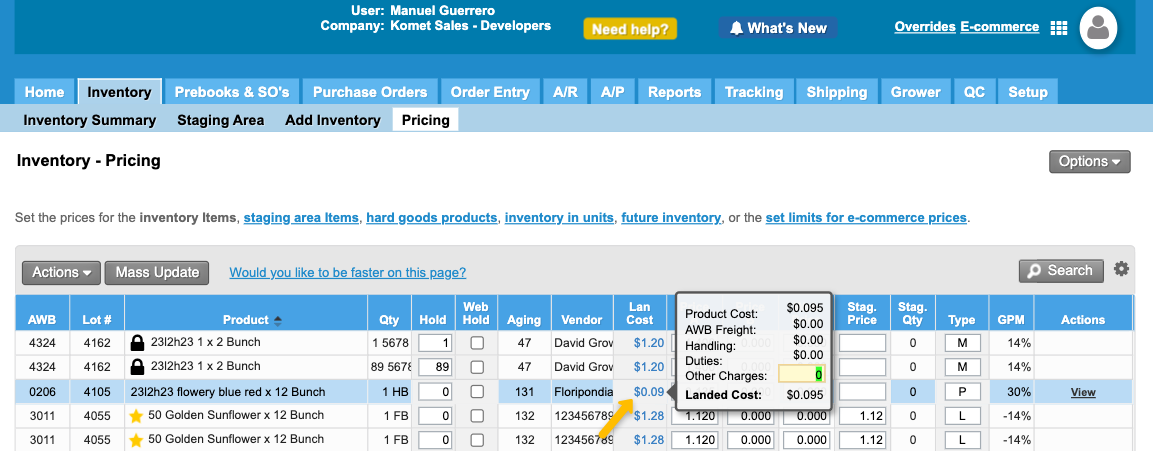
| Panel | ||||||||||||||
|---|---|---|---|---|---|---|---|---|---|---|---|---|---|---|
| ||||||||||||||
|
...