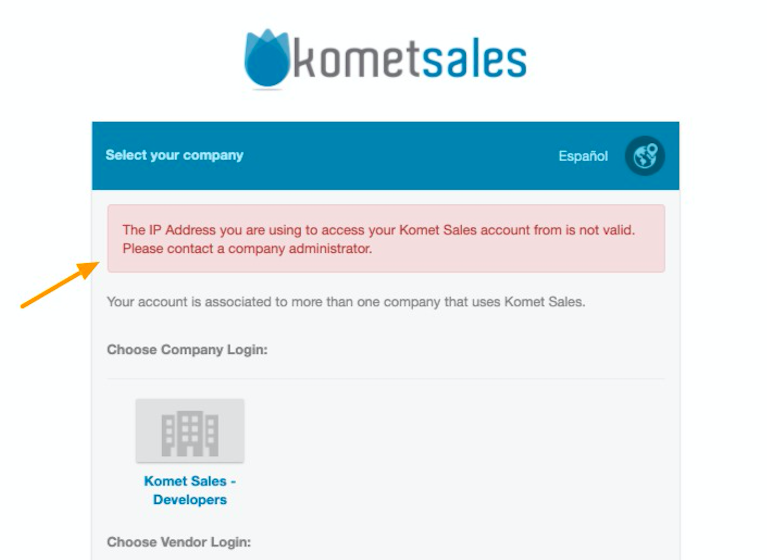Versions Compared
Key
- This line was added.
- This line was removed.
- Formatting was changed.
Overview
| Excerpt |
|---|
Komet Sales allows for administrators to set IP restriction access to their Komet Sales company account for specified company users so that they can only access their Komet Sales account from specific IP addresses. |
| Info | ||
|---|---|---|
| ||
Before set up a IP restriction by user, you must set up the IP restrictions by Company from the IP Login Restictions settings. |
| Ui steps | ||||||||||||
|---|---|---|---|---|---|---|---|---|---|---|---|---|
| ||||||||||||
|
| Panel | ||||||||||
|---|---|---|---|---|---|---|---|---|---|---|
| ||||||||||
|
| Info | ||
|---|---|---|
| ||
Once the restriction is set, this is how the user will see their login screen while attempting to access their Komet Account from an invalid IP address (Click on the image).
|
...