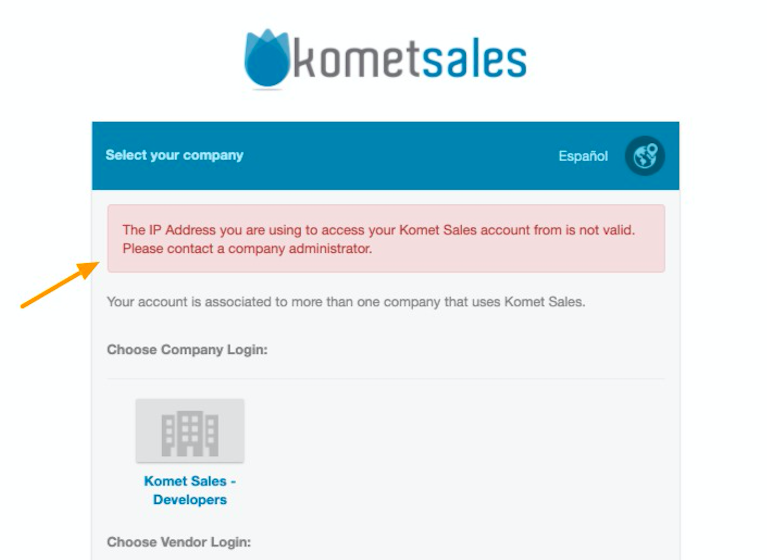/
IP Address Access Restriction
IP Address Access Restriction
We've encountered an issue exporting this macro. Please try exporting again later.
, multiple selections available,
Related content
Grant Access to Technical Support
Grant Access to Technical Support
More like this
User Roles
User Roles
More like this
Settings - Multi-Locations - Locations
Settings - Multi-Locations - Locations
More like this
Add Users to Your E-Commerce
Add Users to Your E-Commerce
More like this
Knowledge Base
Knowledge Base
More like this
Set Up Koronet Payments
Set Up Koronet Payments
More like this