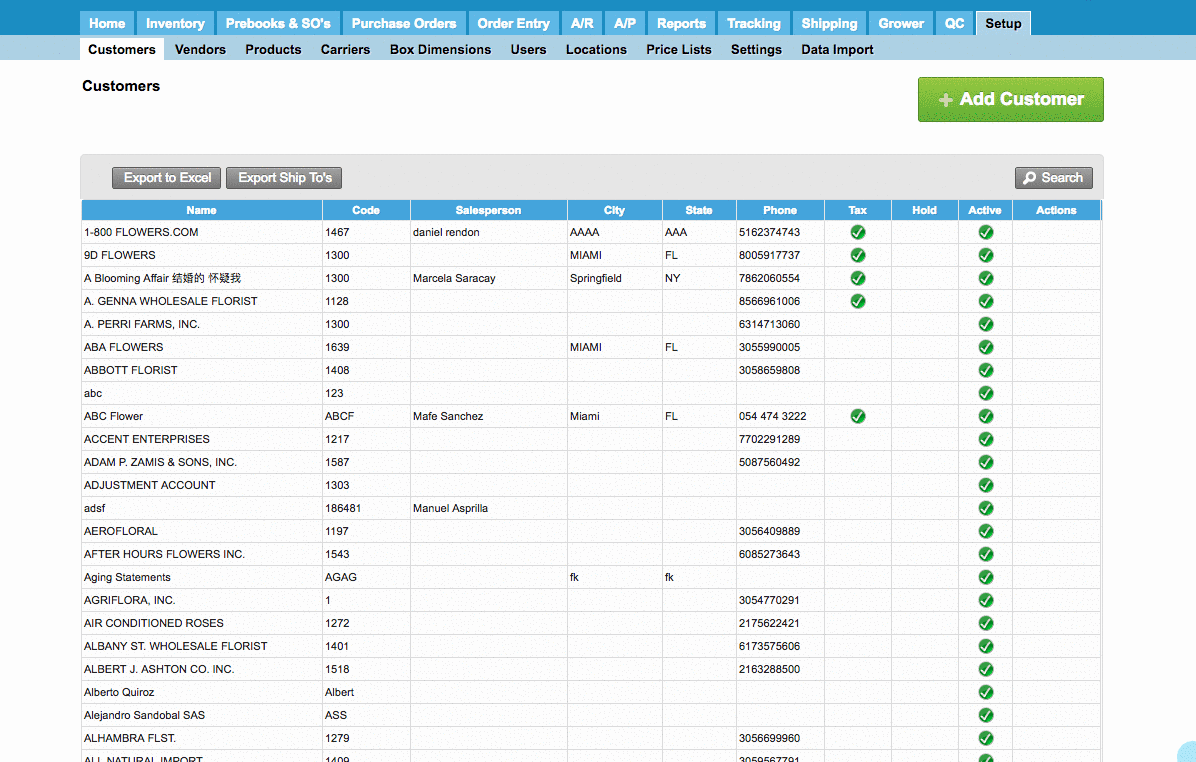| Anchor | ||||
|---|---|---|---|---|
|
| Excerpt |
|---|
Welcome to our Frequently Asked Questions page. In this section, you will find the following:
|
Table of Contents
| Table of Contents | ||||||||||||||||||
|---|---|---|---|---|---|---|---|---|---|---|---|---|---|---|---|---|---|---|
|
General FAQs
| Expand | ||
|---|---|---|
| ||
Komet Sales is optimized for Safari, Chrome, and Mozilla Firefox. Komet is not fully supported by Internet Explorer or Edge. |
| Expand | ||
|---|---|---|
| ||
To change or reset your password, please go to Change Password or Reset Password. |
| Expand | ||
|---|---|---|
| ||
From your Komet Sales account:
For more information, read Reset Password for a Grower or E-commerce User. |
| Expand | ||
|---|---|---|
| ||
You can change it from the E-commerce List. Click on the user icon at the top right corner of the screen, select Change your Company and choose the company. |
| Expand | ||
|---|---|---|
| ||
Yes. If you see the green Excel icon, that means you can export any existing data. |
| Expand | ||
|---|---|---|
| ||
There are many reasons why this happens. Here is the list with details about each one:
|
| Expand | ||
|---|---|---|
| ||
Komet has three different dashboards:
|
| Expand | ||
|---|---|---|
| ||
Company Sales Dashboard is updated after midnight each day, except for Today's Sales chart. The Customer Dashboard is updated in real-time. |
| Expand | ||
|---|---|---|
| ||
We recommend adding the following domains to whitelists of the anti-spam filter of your email provider:
|
| Expand | ||
|---|---|---|
| ||
We genuinely appreciate your input and welcome your suggestions through our feedback community. Our dedicated team of experts will carefully consider and implement your innovative ideas to enhance Komet's offerings. If you have some ideas or feedback, go to https://feedback.kometsales.com/, select the category of your idea, and let us know how to make Komet better for you! |
Other Articles
| Child pages (Children Display) | ||
|---|---|---|
|
Contact Customer Support
You can contact our support team via any of the following channels:
Email. Send us an email to support@kometsales.com and provide details about your question or issue.
Chat. Click on the chat icon at the bottom left of the page from the Komet Sales app or webpage.
Screenshot Report. You can send a screenshot with a message directly from the app by clicking on Need Help? and selecting Ask a question or send a comment with a screenshot.
On the phone. Give us a call at +1 (786) 206-0554.
| Filter by label (Content by label) | ||||||||
|---|---|---|---|---|---|---|---|---|
|